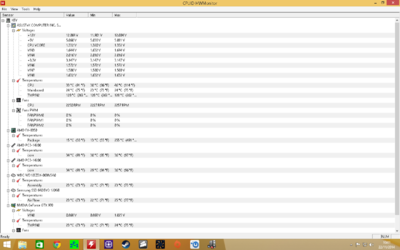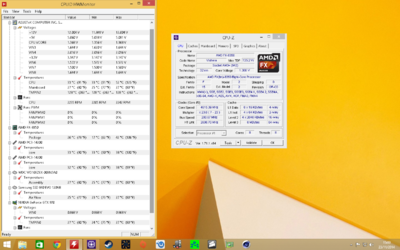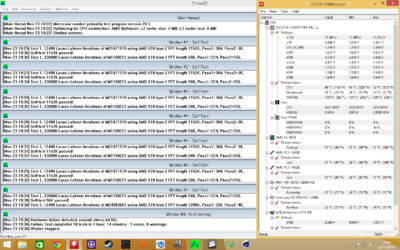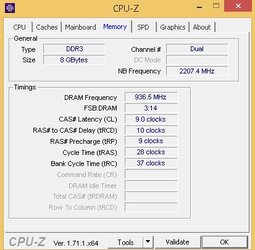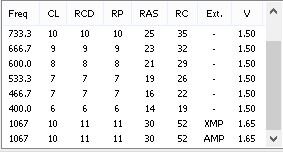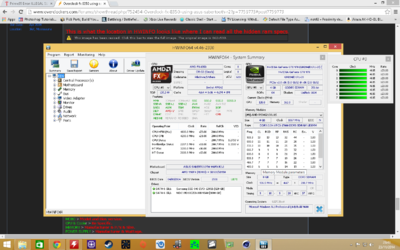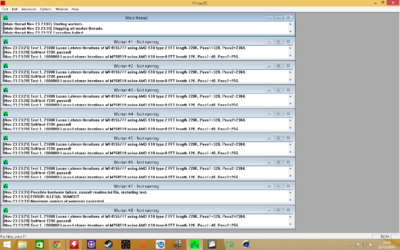-
Welcome to Overclockers Forums! Join us to reply in threads, receive reduced ads, and to customize your site experience!
You are using an out of date browser. It may not display this or other websites correctly.
You should upgrade or use an alternative browser.
You should upgrade or use an alternative browser.
Overclock fx 8350 using asus sabertooth r2
- Thread starter kevin82
- Start date
- Joined
- Jan 12, 2012
All looks well, the only issue I see is running the Dram at 2133, yes the sticks are rated for that speed and the 8350 should be able to run them there but some of these 8350's do not have the best IMC and aren't able to run Ram that high without a lot of Cpu NB voltage. My 8350 is a good example of that, I need at least 1.4 Cpu Nb Voltage to run above 2k Mhz on the Dram. For now I suggest you run the Ram at 1600 Mhz until you get the Cpu OC to where you want it. Then you can set the Ram to the speed you want, if you then get instability you know what is causing it and we can address the issue at that time. As overwhelming as this Ocing process can seem, it is a lot easier when we try and remove all the variables that could cause instability when pushing on a chip.
- Joined
- Apr 20, 2004
- Location
- JAX, Mississauna
One of his bios SSs shows the CPU_NB Volts as only 1.1V and that is seriously low. 1.1875 is what most boards show as default.
RGone...
RGone...
- Thread Starter
- #44
Ok il switch the dram down to 1600 as suggested, do I have any options to fine tune at the 4.5 I'm at now or should I consider pushing a little more, Where am I likley to find the best performance but without causing it to degrade too fast?
RGone the pc is off with me at the moment but as soon as I'm on it in the morning il set it to 1.18, sorry I don't know how to quote and answer.
RGone the pc is off with me at the moment but as soon as I'm on it in the morning il set it to 1.18, sorry I don't know how to quote and answer.
- Joined
- Jan 12, 2012
Kevin it's your rig so you need to figure out what OC is best. You can leave it at 4.5 and fine tune it, 4.5 is a pretty darn good OC. If you want to try and see how far it will go, then when working on the Oc using the multiplier you need to watch and/ or change 3 things, the mutiplier, Cpu V and Temps. If you're 2 hours prime blend stable at 4.5 then just raise the multiplier .5 run 20 minutes of Prime blend watch the temps, below 70 C on the Cpu and 62 C on the package, rinse and repeat. Once it fails 20 minutes of prime, drop the mutiplier back down .5 and try and pass 2 hours of Prime Blend. If at any point you fail prime during that 2 hours and the temps are still below the suggested max, raise the Cpu V .00625 or hit the + key once, and re run prime. Rinse and repeat until you pass 2 hours or you hit the suggested temps. You may also want to go to the Cpu Nb voltage and raise it to 1.20-1.25 V as RGone suggested.Ok il switch the dram down to 1600 as suggested, do I have any options to fine tune at the 4.5 I'm at now or should I consider pushing a little more, Where am I likley to find the best performance but without causing it to degrade too fast?
RGone the pc is off with me at the moment but as soon as I'm on it in the morning il set it to 1.18, sorry I don't know how to quote and answer.
Any time you Oc you run the risk of degradation or failure. That said I'm working on my 3rd year of a 4.0Ghz daily OC on Air of my AMD 955be, 2nd year of my I5 2500k 4.5 Oc on Air and a little over a year at 4.7 on my Fx 8350. All 3 chips have been pushed pretty hard for benching and have seen voltage a lot higher then I will even mention. I have not seen any sign of degradation on any of them, nor have I "knock on wood" killed a Cpu yet by overclocking it.Where am I likely to find the best performance but without causing it to degrade too fast?
- Thread Starter
- #46
ive just run a 2 hour blend run and no cores failed so its good for that, Im happy with 4.5 but if i can get a little more then why not  later on today i will follow your advice and see where it takes me.
later on today i will follow your advice and see where it takes me.
Ram was set to 1600 First thing this morning and Cpu Nb volts to 1.2....il attach my hardware monitor results of 2 hour blend....not sure why 'package' says 255 degrees as i know that isnt possible lol
Ram was set to 1600 First thing this morning and Cpu Nb volts to 1.2....il attach my hardware monitor results of 2 hour blend....not sure why 'package' says 255 degrees as i know that isnt possible lol
Attachments
- Joined
- Apr 20, 2004
- Location
- JAX, Mississauna
What "other" software monitoring voltage or temp program have you got runnning along with HWMonitor and CPUz?
RGone...
RGone...
- Joined
- Apr 20, 2004
- Location
- JAX, Mississauna
I use speed fan when doing blend tests so I can see if any of the cores fail
That is why you see that errant 255c in your HWMonitor under load. P95 Blend mode says what core failed when it fails. SpeedFan has had a habit of being behind the times with later AMD cpus. Don't use it for that reason and because I use what we do in here most of the time so I can get used to the newer releases of HWMonitor as they come out. YMMV.
RGone...
- Thread Starter
- #51
Im up to 4.6 now but i think thats as far as i dare to go  im really happy ive got it there so it's just the 'fine tune' now, I did a 2 hour blend test at current settings and results are below....
im really happy ive got it there so it's just the 'fine tune' now, I did a 2 hour blend test at current settings and results are below....
Attachments
- Joined
- Jan 12, 2012
Looks good, temps are in check so if you want to fine tune you can start by raising the Memory to 1866, since you do not have a 1866 JEDEC profile in the Cpu-Z spd tab try setting the timings for 1866 at 9-10-9-28-37 2t. Then run prime again for 2 hours to confirm stability, if it passes you can try setting the memory at 2133 and the timings at the JEDEC 2133 profile. If you fail prime at 1866 report back and we'll take it from there.
- Joined
- Jan 12, 2012
This is at 1866 on the Ram and timings at 9-10-9? If so try setting the Cpu Nb Voltage to 1.3 and DRam voltage to 1.65 run again.
- Joined
- Apr 20, 2004
- Location
- JAX, Mississauna
Looking at the ram timings closely...
...AMD has that ram running a big tRC to run its' rated speed. I am guessing that when trying to downclock ram to DDR3-1866 the timings in use maybe off.
This is the AMD AMP profile for timings of Radeon 2x4gig kit.
10(CAS), 11(tRCD), 11(tRP), 30(tRAS) & 51(tRC) @ DDR3-2133 with 1.65V
When you make the tRC number smaller than what the ram is rated at, you stand the chance of having ram problems. Lessening the tRC from 51 to 44 has the same effect as overclocking the ram. The ram may not like being overclocked.
...AMD has that ram running a big tRC to run its' rated speed. I am guessing that when trying to downclock ram to DDR3-1866 the timings in use maybe off.
This is the AMD AMP profile for timings of Radeon 2x4gig kit.
10(CAS), 11(tRCD), 11(tRP), 30(tRAS) & 51(tRC) @ DDR3-2133 with 1.65V
When you make the tRC number smaller than what the ram is rated at, you stand the chance of having ram problems. Lessening the tRC from 51 to 44 has the same effect as overclocking the ram. The ram may not like being overclocked.
- Joined
- Apr 20, 2004
- Location
- JAX, Mississauna
Okay going to put this in...
...separate post so it is seen.
http://www.hwinfo.com/download.php >> I chose Download 64bit Portable. >> Unzipped and ran the HWiNFO64.exe and did not put check in Sensors-only or Summary-only but chose to Run and on the right side-middle up came a Memory Modules location and read out. You can find the rest of the rated ram speeds and their timings listed there. For my DDR3-1866 modules there are about 9 sets of different speed timings and that is why CPU-z cannot show them all since it does not have enough room. Doing this you could find out what AMD specs your ram for at DDR3-1866.
RGone...ster.
This is what the location in HWINFO looks like where I can read all the hidden ram specs.

...separate post so it is seen.
http://www.hwinfo.com/download.php >> I chose Download 64bit Portable. >> Unzipped and ran the HWiNFO64.exe and did not put check in Sensors-only or Summary-only but chose to Run and on the right side-middle up came a Memory Modules location and read out. You can find the rest of the rated ram speeds and their timings listed there. For my DDR3-1866 modules there are about 9 sets of different speed timings and that is why CPU-z cannot show them all since it does not have enough room. Doing this you could find out what AMD specs your ram for at DDR3-1866.
RGone...ster.
This is what the location in HWINFO looks like where I can read all the hidden ram specs.
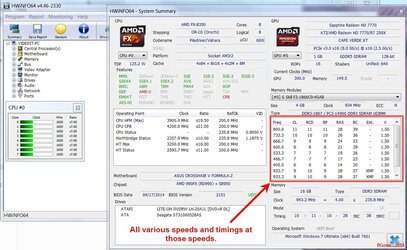
Last edited:
- Thread Starter
- #58
- Joined
- Jan 12, 2012
It's likely that the ram is just too tight then Kevin, I don't recall seeing AMD pass through the forum so I was more hoping that they would run at the 9-10-9 timings. You should leave them set at 1866 then raise/loosen the timings to the ones RGon posted in your AMP 2133 profile and then re run.
- Joined
- Apr 20, 2004
- Location
- JAX, Mississauna
That AMD ram seems...
...seems to have some odd timings.
SPD of his AMD ram shows DDR3-1866 as having these timings:
13, 13, 13, 32, 44 when viewed in HWINFO.
Currently he is using 9, 10, 9, 28, 37 and truly that might be just too tightly timed. It seems that AMD is truly juggling the speed at which the ram will function with the tRC setting.
He is going to 'have to' get the ram set to some setting that AMD says is supposed to work and run P95 without error for at least 2 hours or we are just guessing what the problem is. Right now we wonder if the ram is problem. We wonder if the cpu is not getting enough Vcore. We wonder if the IMC or CPU_NB is getting enough voltage. Got to remove variables by using a ram configuration that AMD at least has a recommendation for.
RGone...ster.
...seems to have some odd timings.
SPD of his AMD ram shows DDR3-1866 as having these timings:
13, 13, 13, 32, 44 when viewed in HWINFO.
Currently he is using 9, 10, 9, 28, 37 and truly that might be just too tightly timed. It seems that AMD is truly juggling the speed at which the ram will function with the tRC setting.
He is going to 'have to' get the ram set to some setting that AMD says is supposed to work and run P95 without error for at least 2 hours or we are just guessing what the problem is. Right now we wonder if the ram is problem. We wonder if the cpu is not getting enough Vcore. We wonder if the IMC or CPU_NB is getting enough voltage. Got to remove variables by using a ram configuration that AMD at least has a recommendation for.
RGone...ster.
Similar threads
- Replies
- 4
- Views
- 303
- Replies
- 30
- Views
- 2K
- Replies
- 3
- Views
- 542
- Replies
- 3
- Views
- 990