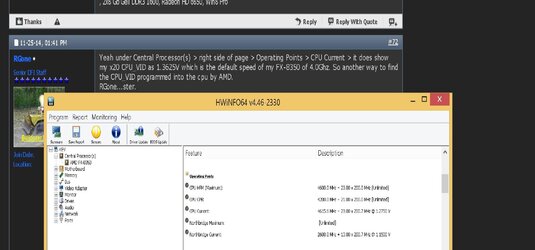-
Welcome to Overclockers Forums! Join us to reply in threads, receive reduced ads, and to customize your site experience!
You are using an out of date browser. It may not display this or other websites correctly.
You should upgrade or use an alternative browser.
You should upgrade or use an alternative browser.
Overclock fx 8350 using asus sabertooth r2
- Thread starter kevin82
- Start date
- Joined
- Dec 19, 2012
I would start at the rated timings that RGone posted and then work down from there. That was the first thing I noticed about that AMD ram is the very loose timings. It's possible it makes up for some of that with subtimings and that could be throwing you off when you try t tighten the mains.
- Joined
- Jan 12, 2012
Awesome.ok changed it up to 2133 at 10, 11, 11, 30 & 51 and ive run a 2 hour prime and no errors there
- Joined
- Apr 20, 2004
- Location
- JAX, Mississauna
In addition those are the spec'd timings AND the spec'd speed for the ram and that should make the ram good at that point and settings.
RGone...ster.
RGone...ster.
ok changed it up to 2133 at 10, 11, 11, 30 & 51 and ive run a 2 hour prime and no errors there
- Joined
- Jan 12, 2012
If you're happy then were happy, if you want you can try raising the Nb Frequency to 2400-2600. This will give it a slight increase in performance though for daily usage you may not see much difference. The other thing you can do is, if you want is re-enable the power saving features and instead of using manual voltage use the offset voltage for the OC. This way when under load the cpu will go to the Oc settings and when you just browsing and light loads it will clock down the cpu and voltage. This is how I run my Cpu daily, right now during browsing it's running at 1400 Mhz @ something like 1.0 Cpu v, when I put it under load it jumps up to 4.7 @ 1.468.
- Joined
- Apr 20, 2004
- Location
- JAX, Mississauna
How to setup Offset Vcore on your Asus mobo...
...Like this:
Now for setting Offset Vcore as I best understand it.
1. Manually set Vcore to the voltage that will pass P95 Blend mode for the length of time you wish P95 to run without failure. Do so with only Medium or High LLC setting.
2. Use CoreTemp to find the VID of your processor. There are other ways but more involved. CoreTemp gives the CPU_VID of the installed processor.
3. Alright we know what the CPU_VID of the processor is now. We know what we set the Vcore manually to pass P95 Blend for the desired length of time. So > #4.
4. Subtract the CPU_VID from the Manual Vcore we had to use to pass P95 and that result should be the number you would use as + XXXX setting in Offset mode. Maintain the Medium or High mode of CPU_LLC since that is what was tested with using manual setting.
5. So now what happens? Well when you put Win 7 in "Balanced" power mode and you are doing nothing on the computer at all but maybe a little surfing, the Balanced mode setting will drop the cpu speed back to the PerCentage of WideOpen speed that you have chosen in Win 7 power mode settings. I use 15% and not the default 5% of max cpu speed at idle type loads. Continuing, I will have a slow cpu speed setting and Cool N Quiet will have dropped the Vcore down to the CPU-VID and will NOT have applied the OFFSET Voltage which comes on as Load is Raised on the cpu. Now we have a more energy efficient system that is not always running wide open speeds and voltages and always outputting heat.
RGone...ster.
...Like this:
Now for setting Offset Vcore as I best understand it.
1. Manually set Vcore to the voltage that will pass P95 Blend mode for the length of time you wish P95 to run without failure. Do so with only Medium or High LLC setting.
2. Use CoreTemp to find the VID of your processor. There are other ways but more involved. CoreTemp gives the CPU_VID of the installed processor.
3. Alright we know what the CPU_VID of the processor is now. We know what we set the Vcore manually to pass P95 Blend for the desired length of time. So > #4.
4. Subtract the CPU_VID from the Manual Vcore we had to use to pass P95 and that result should be the number you would use as + XXXX setting in Offset mode. Maintain the Medium or High mode of CPU_LLC since that is what was tested with using manual setting.
5. So now what happens? Well when you put Win 7 in "Balanced" power mode and you are doing nothing on the computer at all but maybe a little surfing, the Balanced mode setting will drop the cpu speed back to the PerCentage of WideOpen speed that you have chosen in Win 7 power mode settings. I use 15% and not the default 5% of max cpu speed at idle type loads. Continuing, I will have a slow cpu speed setting and Cool N Quiet will have dropped the Vcore down to the CPU-VID and will NOT have applied the OFFSET Voltage which comes on as Load is Raised on the cpu. Now we have a more energy efficient system that is not always running wide open speeds and voltages and always outputting heat.
RGone...ster.
- Joined
- Jan 12, 2012
Thanks Gonester, I was hoping you would post that.
- Joined
- Apr 20, 2004
- Location
- JAX, Mississauna
Yeah under Central Processor(s) > right side of page > Operating Points > CPU Current > it does show my x20 CPU_VID as 1.3625V which is the default speed of my FX-8350 of 4.0Ghz. So another way to find the CPU_VID programmed into the cpu by AMD.
RGone...ster.
RGone...ster.
- Joined
- Feb 19, 2010
Sometimes you'll run into a problem with certain sets of RAM acting up/crazy but there is a possible fix, provided the sticks are known to actually be good in the first place.
The fix I discovered is if you have a set that acts like it's not wanting to work with the board, get the system to boot and go into the BIOS. Then go into your RAM settings and you'll see at the very top the option to "Load 4GB settings" or something like that.
Select this, use a lower RAM divider such as 1600 and reboot the system, then go back into the BIOS and try your tweaks. For some reason the board with certain sets doesn't seem the like them at first but will do better by loading this default, then tweaking the sticks as you want.
Note that this has worked with my CHV-Z, I've yet to have any real issues with my Sabo and RAM but doesn't hurt to try it if nothing else seems to be working.
In my case this allowed me to go higher with better stability so that could help with stability issues encountered.
EDIT: Just fired up my Sabo and noted it doesn't have the option to load 4GB settings so that's not applicable to your Sabo either.
I'm suprised it wasn't included in it's BIOS like it is with the CHV-Z.
The fix I discovered is if you have a set that acts like it's not wanting to work with the board, get the system to boot and go into the BIOS. Then go into your RAM settings and you'll see at the very top the option to "Load 4GB settings" or something like that.
Select this, use a lower RAM divider such as 1600 and reboot the system, then go back into the BIOS and try your tweaks. For some reason the board with certain sets doesn't seem the like them at first but will do better by loading this default, then tweaking the sticks as you want.
Note that this has worked with my CHV-Z, I've yet to have any real issues with my Sabo and RAM but doesn't hurt to try it if nothing else seems to be working.
In my case this allowed me to go higher with better stability so that could help with stability issues encountered.
EDIT: Just fired up my Sabo and noted it doesn't have the option to load 4GB settings so that's not applicable to your Sabo either.
I'm suprised it wasn't included in it's BIOS like it is with the CHV-Z.
Last edited:
- Thread Starter
- #75
- Joined
- Dec 19, 2012
If you want to run the PC in powersaving mode so it cycles up and down according to workload, you'll need to set offset voltages for the CPU and CPU N_B. So your CPU reports 1.275v for CPU_VID and 1.15v for the CPU_NB. Take the cpu voltage and using offset apply the difference between 1.275v and 1.4v I'm using 1.4v since I don't recall what your final voltage setting was but that's what you will want to use. So it's 1.4-1.275= 0.125v that would be the offset, set a + 0.125v in BIOS. Then do the same for the CPU_NB. Enable all the power savings except turbo and your PC will idle below 1.0v and 1G but power up to your OC setting under load.
- Thread Starter
- #77
Ok so in bios cpu is reporting 1.381250v and cpu/nb is 1.250000v and at stock '1.275v cpu' and 'nb 1.15v' so i subtract 1.275 from 1.381250 = 0.13125 and set that as + 0.13125 for offset cpu, nb 1.275 - 1.15 = 0.125 and set that for offset cpu_nb +0.125.... Am i being to specific with the numbers? would doing it as 1.38v - 1.275v = + 0.105 for cpu offset be ok? Then enable all the power savings except turbo
- Joined
- Apr 20, 2004
- Location
- JAX, Mississauna
Kevin...
...the decimal numbers seen after the subtraction are not etched in concrete. Nor are rounding the two variables before subtraction. In the end it will still be a matter of slight trial and error. Of course rounding UP each time will mean less trial and error since the numbers or voltages should be slightly greater by so doing.
Then after all of that is said and done...it will come down to how well and how much CPU_LLC and CPU_NB_LLC functions. An error on the low side in your voltage numbers, can be overcome or disguised by a HIGH LLC setting.
RGone...ster.
...the decimal numbers seen after the subtraction are not etched in concrete. Nor are rounding the two variables before subtraction. In the end it will still be a matter of slight trial and error. Of course rounding UP each time will mean less trial and error since the numbers or voltages should be slightly greater by so doing.
Then after all of that is said and done...it will come down to how well and how much CPU_LLC and CPU_NB_LLC functions. An error on the low side in your voltage numbers, can be overcome or disguised by a HIGH LLC setting.
RGone...ster.
- Thread Starter
- #79
Ok so I set cpu offset to + 0.106250 and cpu/nb to +0.1. The power saving settings I changed are "epu power saving mode" enabled, c1e enabled,core c6 enabled, apm master mode enabled... Booted in to check on CPUz and it shows cpu v at 1.38, have I missed something somewhere?
Similar threads
- Replies
- 4
- Views
- 303
- Replies
- 30
- Views
- 2K
- Replies
- 3
- Views
- 541
- Replies
- 3
- Views
- 990