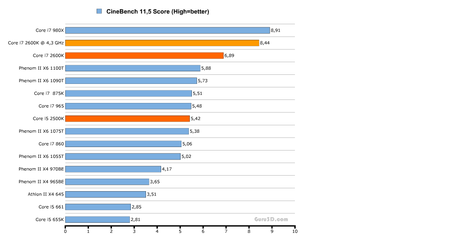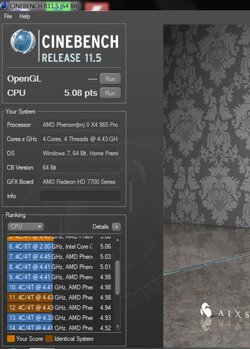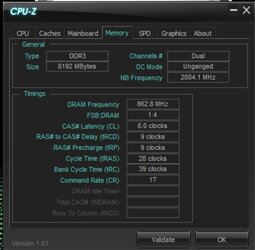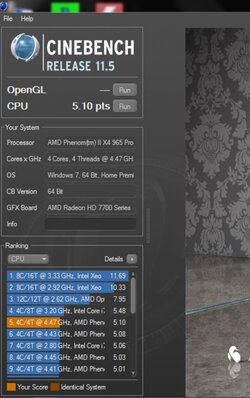- Joined
- Dec 13, 2013
- Location
- Great White North, MN
- Thread Starter
- #141
Thanks RGone. The problem is now I am hooked. I am actually going to pull the 910 processor out of another computer I have and see what I can get it to do. With a locked multi it will be a whole new ball game. I don't expect much, but it will give me somthing to do once I hit the wall on this one and until I get the board for the FX6300.