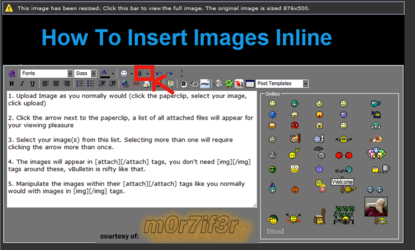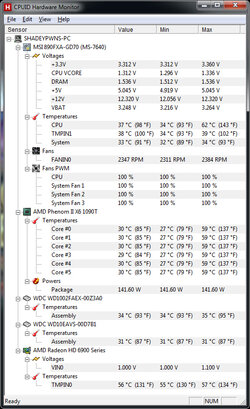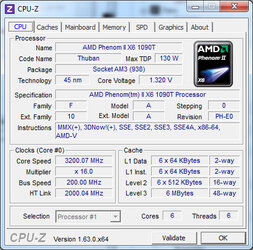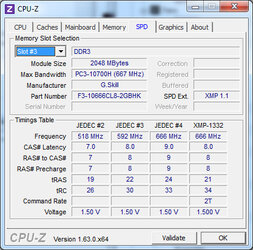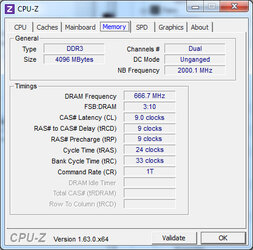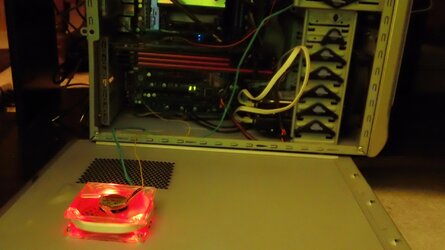- Joined
- Mar 4, 2013
Hey guys, I'm brand new to these forums! I've browsed through a few other threads on overclocking, and I've done very mild overclocks myself in the past, but never gotten personalized advice. Since OCs seem to depend a lot on all of your hardware, not just the CPU, I figured I'd list everything and see what you guys could come up with for me as far as tips go. I use my computer to do streaming, play games, and render/edit videos, so I'm looking to make everything run as quickly as possible. My main questions are:
1) How high should I overclock my 1090t, using what options, and what software?
2) Should I overclock my graphics card, using what options, and what software?
3) Is my RAM decent, or is it holding me back?
4) Is there any software I can use to make windows faster? Tuneup Utilities seems to be popular, but has **** reviews.
5) Should my harddrives be partitioned, will that help load times in games, or render times in videos, or boot times for windows in general? Should I be placing certain types of files in certain places?
6) Instead of running this desktop with 2 monitors, should I use a secondary desktop to run the second monitor?
- SYSTEM SPECS -
OS - Windows 7 Ultimate 64x
PSU - Thermaltake Black Widow 850w Modular
CPU - AMD Phenom II X6 1090t - 3.2Ghz (36C idle - 50C load) (http://bit.ly/a2B5tg)
CPU Cooler - Similar to CoolerMaster Hyper 212 but older. Had it for years, no box.
RAM - 8GB Dual-Channel DDr3 @698Mhz (9-9-9-24)
RAM Sticks - http://bit.ly/5U6uRy
RAM Sticks 2 - http://bit.ly/4KIQSF
Motherboard - MSI 890FXA-GD70 (MS-7640) (http://bit.ly/cuOuZp)
HDD - Western Digital WDC WD10EAVS-00D7B1 (No partitions)
HDD 2 - Western Digital WDC WD1002FAEX-00Z3A0 (No partitions)
GFX Card - AMD Radeon 6950 HD (factory clocks) (http://bit.ly/gospO4)
Monitors - 2 screens (1080p and 1280x1024)
Thank you very much to anyone who can help me!
1) How high should I overclock my 1090t, using what options, and what software?
2) Should I overclock my graphics card, using what options, and what software?
3) Is my RAM decent, or is it holding me back?
4) Is there any software I can use to make windows faster? Tuneup Utilities seems to be popular, but has **** reviews.
5) Should my harddrives be partitioned, will that help load times in games, or render times in videos, or boot times for windows in general? Should I be placing certain types of files in certain places?
6) Instead of running this desktop with 2 monitors, should I use a secondary desktop to run the second monitor?
- SYSTEM SPECS -
OS - Windows 7 Ultimate 64x
PSU - Thermaltake Black Widow 850w Modular
CPU - AMD Phenom II X6 1090t - 3.2Ghz (36C idle - 50C load) (http://bit.ly/a2B5tg)
CPU Cooler - Similar to CoolerMaster Hyper 212 but older. Had it for years, no box.
RAM - 8GB Dual-Channel DDr3 @698Mhz (9-9-9-24)
RAM Sticks - http://bit.ly/5U6uRy
RAM Sticks 2 - http://bit.ly/4KIQSF
Motherboard - MSI 890FXA-GD70 (MS-7640) (http://bit.ly/cuOuZp)
HDD - Western Digital WDC WD10EAVS-00D7B1 (No partitions)
HDD 2 - Western Digital WDC WD1002FAEX-00Z3A0 (No partitions)
GFX Card - AMD Radeon 6950 HD (factory clocks) (http://bit.ly/gospO4)
Monitors - 2 screens (1080p and 1280x1024)
Thank you very much to anyone who can help me!
Last edited: