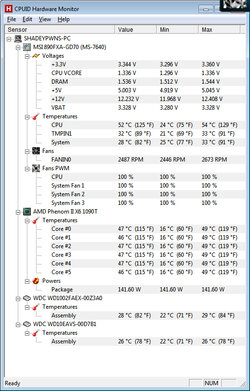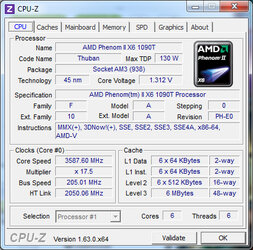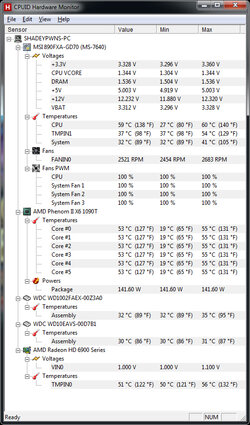-
Welcome to Overclockers Forums! Join us to reply in threads, receive reduced ads, and to customize your site experience!
You are using an out of date browser. It may not display this or other websites correctly.
You should upgrade or use an alternative browser.
You should upgrade or use an alternative browser.
Overclocking AMD 1090t CPU
- Thread starter Shadeypwns
- Start date
- Joined
- Mar 4, 2013
- Thread Starter
- #22
I think you conclusions about fan directions and placement are valid.
I see, well it looks like a new heatsink and case are my first priorities then. I make around $60 a month at the moment, so I should have enough saved up in 6-12 months to get a fulltower and new heatsink
Self pity aside, thanks for the help everyone! I'm glad I learned that airflow/cooling is going to be my first priority here, before I just went straight to attempting to overclock.
One last thing, I've heard mentions of turning off 2 cores on the 1090t, perhaps I could try this, and overclock the remaining 4? I'm not entirely sure if this would hurt livestreaming and video rendering times, or improve them. I believe as far as gaming concerns 4 extremely fast cores are infinitely better than 6 decent cores, since 99% of games only use 4 cores. Or is this an outdated belief?
- Joined
- Jan 12, 2012
Shady, if you at all handy with tools you could always cut a hole in the top and mount a 120mm fan or two up there. I don't know how much it will help, but it should make some difference. That's if you want to basically ruin the case for resale.
- Joined
- Mar 4, 2013
- Thread Starter
- #24
Shady, if you at all handy with tools you could always cut a hole in the top and mount a 120mm fan or two up there. I don't know how much it will help, but it should make some difference. That's if you want to basically ruin the case for resale.
Yeah I'm not worried about resale at all, I was actually looking into case modding right as I saw the update on this thread. Not sure if I have the tools for it, but I'm gonna hunt around the house and see what I come up with.
As far as cases go, they're there to prevent dust right? The inside tends to get dusty pretty quickly, so what if I said **** it and come up with some sort of open air design? Not sure how viable that is for making your parts last though.
- Joined
- Jan 12, 2012
Well you could open the case door and see how it helps. As far as dust goes, if you are diligent about keeping it clean you should be fine. You could even rig it up with the case door open and a house fan blowing in.
- Joined
- Mar 4, 2013
- Thread Starter
- #26
Well you could open the case door and see how it helps. As far as dust goes, if you are diligent about keeping it clean you should be fine. You could even rig it up with the case door open and a house fan blowing in.
I've thought about that in the past, sound becomes an issue at some point however, as I do stream/record videos.
- Joined
- Mar 4, 2013
- Thread Starter
- #27
Update: I found an older heatsink I have a Rocketfish heatsink? Never even heard of them before, no idea where I got it from. I'm using speedfan to slow it down at the moment, if this thing runs at anything over 1600 RPM my entire case will, and does, rattle/vibrate/shake and make a hell of a noise. I was terrified when I turned my computer on that it was gonna snap my damn motherboard apart. I'm not really sure this is a viable option to leave on the cpu, even though the fan is now pointed to the back of the case instead of up.
Link - http://www.bestbuy.com/site/Rocketf...oler/9462609.p?id=1218108988702&skuId=9462609
Link - http://www.bestbuy.com/site/Rocketf...oler/9462609.p?id=1218108988702&skuId=9462609
- Joined
- Jan 12, 2012
Is it the fan itself that is vibrating, you could always try to lubricate it, it does help.
- Joined
- Mar 4, 2013
- Thread Starter
- #30
Is it the fan itself that is vibrating, you could always try to lubricate it, it does help.
Nice I'm gonna try this out after testing to see if it's the van that's vibrating, it's pretty old so it could just be failing but it's worth a shot. I don't think I have the oil he specified but should have car oil around here somewhere.
- Joined
- Jan 12, 2012
car oil should work fine just a drop though.
- Joined
- Oct 13, 2012
I see, well it looks like a new heatsink and case are my first priorities then. I make around $60 a month at the moment, so I should have enough saved up in 6-12 months to get a fulltower and new heatsink
Self pity aside, thanks for the help everyone! I'm glad I learned that airflow/cooling is going to be my first priority here, before I just went straight to attempting to overclock.
One last thing, I've heard mentions of turning off 2 cores on the 1090t, perhaps I could try this, and overclock the remaining 4? I'm not entirely sure if this would hurt livestreaming and video rendering times, or improve them. I believe as far as gaming concerns 4 extremely fast cores are infinitely better than 6 decent cores, since 99% of games only use 4 cores. Or is this an outdated belief?
Some games will benefit with 4 cores instead of 6, and some games won't show any difference between 4 and 6 cores. Planetside 2 is one of those that behaves better with 4 cores instead of 6, until SOE actually optimizes the game, because it hardly even uses 50% of the CPU and hardly 25-50% of the GPU.
- Joined
- Mar 4, 2013
- Thread Starter
- #33
car oil should work fine just a drop though.
**** I have no car oil, what about canola oil? (Cooking oil)
- Joined
- Mar 4, 2013
- Thread Starter
- #34
I now have an open air build on the lower section of my desk with a house fan on low blowing over it. All the parts are out of the case completely. After 10 minutes of Prime 95 so far my temps are sitting at 46C core for the CPU, and it looks like 51C ambient.
Attachments
- Joined
- Jan 12, 2012
Much better temps, though you still don't have a lot of headroom for overclocking. What I would do is turn off all the power saving features in the BIOS and then start using the multiplier .5 at a time to overclock it. Then test with prime, watch that the socket temps don't go above 60's as well as the core temps. You may be able to run them higher, I'm not well versed with the 6 core processors.
Sometimes we need to make due with what we have, canola oil may work, I don't see any harm in trying it.
Sometimes we need to make due with what we have, canola oil may work, I don't see any harm in trying it.
- Joined
- Mar 4, 2013
- Thread Starter
- #36
Much better temps, though you still don't have a lot of headroom for overclocking. What I would do is turn off all the power saving features in the BIOS and then start using the multiplier .5 at a time to overclock it. Then test with prime, watch that the socket temps don't go above 60's as well as the core temps. You may be able to run them higher, I'm not well versed with the 6 core processors.
Sometimes we need to make due with what we have, canola oil may work, I don't see any harm in trying it.
Alright I'll start doing some bios changes. Yeah I ended up switching back to my other CPU cooler, with an open air build it doesn't really matter what way it's facing so I'm good there. Plus I tried peeling the sticker on the other fan and it came off in like 4 pieces, apparently I can't peel stickers perfectly like that guy did in the tutorial!
- Joined
- Mar 4, 2013
- Thread Starter
- #37
- Joined
- Jan 12, 2012
At 55c on the cores you are around the area that you may find instability on a Denub I'm not sure about the Thubans. I would leave it where it is and see if you can pass 2 hours prime keeping a close eye on the temps. Some of the tests stress the cpu a little harder so watching the temps is key. What are your ambient temps? I'm just wondering why your gpu temps is at 51c. Not that it's a concern, it just seems a bit high for an idle temp.
- Joined
- Mar 4, 2013
- Thread Starter
- #39
At 55c on the cores you are around the area that you may find instability on a Denub I'm not sure about the Thubans. I would leave it where it is and see if you can pass 2 hours prime keeping a close eye on the temps. Some of the tests stress the cpu a little harder so watching the temps is key. What are your ambient temps? I'm just wondering why your gpu temps is at 51c. Not that it's a concern, it just seems a bit high for an idle temp.
I've got a Radeon 6950 HD and from what I've researched they tend to idle anywhere from 5-10 degrees higher with multiple monitors setup, and I have 2 monitors. Like you said it's not a major concern, just mildly interesting.
I've got my clock at 3.8Ghz right now with x18 and 211 FSB and 1.375 voltz. I'll let Prime run for an hour or two like this, it seems to be hovering around 55C core right now, low of around 53, high of 57 so far at 15 min into testing. Ambient temp on mobo is 59C which is bearable I suppose.
I did some testing in game and streaming Black Ops 2 at 720p (which would normally max out my CPU and drop my frames to under 100) didn't max out my CPU, my frames stayed at 125 fairly solidly, and my temps were around 48C the whole time. Amazing. Also my boot speed is like 3x faster than before, not sure if related to the overclocking or just the different HDD setup, but yeah.
- Joined
- Dec 27, 2008
That Rocketfish is BestBuy's store brand. They sell PSUs under that name as well. The cooler you link is probably made by Coolermaster for Best Buy. It's a dead ringer for the Hyper TX3. I used to own that same cooler and it looks identical to the TX3. It can be mounted either facing toward the top or the back on AMD systems.
Last edited:
Similar threads
- Replies
- 14
- Views
- 2K