Hi everyone!
I am back after some amount of time. I need Your help to OC my Phenom.
I have upgraded my PC, i have changed a case, to a bigger and with better cooling one, changed the CPU from Athlon 2 X2 250 to Phenom 2 X4 955 BE. First of all i was almost sucked in by a stock cooler, so i have changed it to polish Silentium PC Fortis 3 HE1425. So now it is cooler and much much more quiter than before
From the very begining i was planning to overclock the CPU. My old Athlon was working fine with stock cooler at 3,6Ghz without changing voltages. It was also quiet and cool enaugh for safe use.
As You propably know, my MB doesnt have heatsinks at mosfets which deliver the power to the CPU. When i had Athlon i left it as it is, because it doesn't require a lot of power, but now i have mounted some heatsinks to it, because phenom is much more hungry
SO after that i am starting to OC
First of all i want to tell You what is my goal for it. So i am not aiming for the highest OC that my chip is capable of. I need some stable machine for everydays usage and gaming from time to time. Because in 70-80% of time my PC is idling while i am browsing the net etc i want to keep AMD COOL 'n QUIET on.
Because in 70-80% of time my PC is idling while i am browsing the net etc i want to keep AMD COOL 'n QUIET on.
So i increased FSB to 225, so i got 3,6Ghz. I have tested it with prime for 15-20minutes and it worked good. Then i have changed the CPU multiplier 1 abote and got 3,8Ghz - also went good in stress. Then i have increased CPU multiplier 1 step more, to get 4Ghz and i got BSOD and restart.
So thats why i think, that I need Your advice now
Voltages are at AUTO, my RAM is running at some ~1200Mhz ( They are supposed to work at 1600, but i have heard, that phenom RAM controlers don't like high ram Mhz, so i decided to lower it, because i wont see any gaming improvment, right? )
)
What would You recomend to me to do next? Oh, and i almost forgot - the temps at stress are around 45*C at cores, and i would like to achieve stable something little above 4Ghz, because it looks and sounds GOOD
If You need some more infos from me, fell free to ask.
With regards,
Leito.
I am back after some amount of time. I need Your help to OC my Phenom.
I have upgraded my PC, i have changed a case, to a bigger and with better cooling one, changed the CPU from Athlon 2 X2 250 to Phenom 2 X4 955 BE. First of all i was almost sucked in by a stock cooler, so i have changed it to polish Silentium PC Fortis 3 HE1425. So now it is cooler and much much more quiter than before

From the very begining i was planning to overclock the CPU. My old Athlon was working fine with stock cooler at 3,6Ghz without changing voltages. It was also quiet and cool enaugh for safe use.
As You propably know, my MB doesnt have heatsinks at mosfets which deliver the power to the CPU. When i had Athlon i left it as it is, because it doesn't require a lot of power, but now i have mounted some heatsinks to it, because phenom is much more hungry

SO after that i am starting to OC

First of all i want to tell You what is my goal for it. So i am not aiming for the highest OC that my chip is capable of. I need some stable machine for everydays usage and gaming from time to time.
 Because in 70-80% of time my PC is idling while i am browsing the net etc i want to keep AMD COOL 'n QUIET on.
Because in 70-80% of time my PC is idling while i am browsing the net etc i want to keep AMD COOL 'n QUIET on.So i increased FSB to 225, so i got 3,6Ghz. I have tested it with prime for 15-20minutes and it worked good. Then i have changed the CPU multiplier 1 abote and got 3,8Ghz - also went good in stress. Then i have increased CPU multiplier 1 step more, to get 4Ghz and i got BSOD and restart.
So thats why i think, that I need Your advice now

Voltages are at AUTO, my RAM is running at some ~1200Mhz ( They are supposed to work at 1600, but i have heard, that phenom RAM controlers don't like high ram Mhz, so i decided to lower it, because i wont see any gaming improvment, right?
What would You recomend to me to do next? Oh, and i almost forgot - the temps at stress are around 45*C at cores, and i would like to achieve stable something little above 4Ghz, because it looks and sounds GOOD

If You need some more infos from me, fell free to ask.

With regards,
Leito.
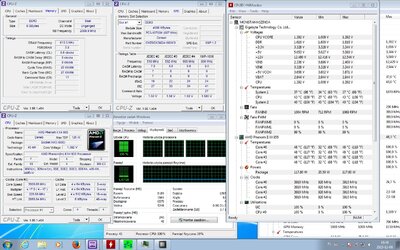
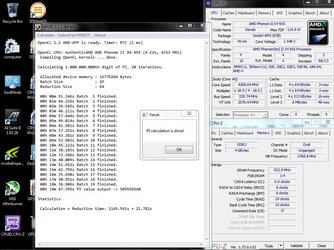

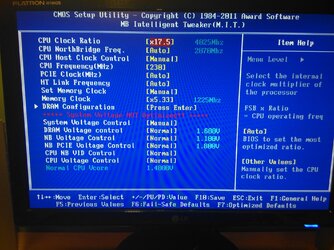





 Oh and also i do have now my memory at a little bit higher frequency.
Oh and also i do have now my memory at a little bit higher frequency.