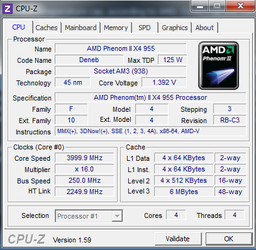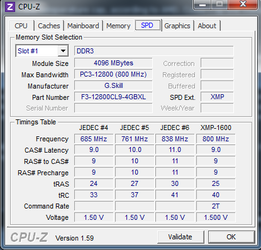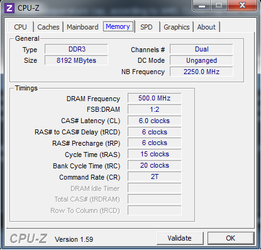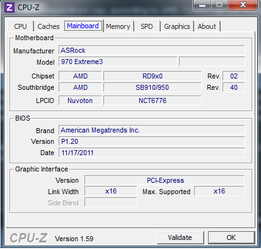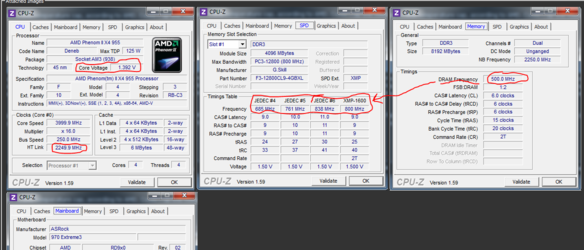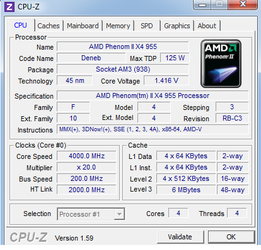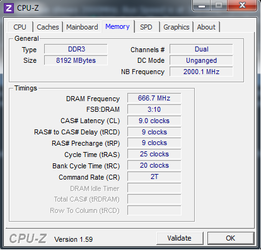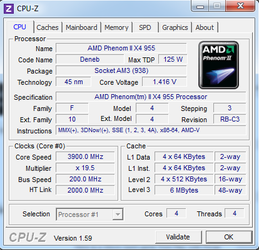I recently installed my Hyper212+ and it works great. Overclocked at 4 GHz, Prime95 runs much below the rated temperature. Unfortunately, after about 15 minutes of Prime95, all my programs ****ed up (which I assume is due to instability).
I moved the clock down to 3.8GHz and it survived Prime95 for about 45 minutes at about 51C. Here's where I'm confused, though. Prime95 at 4 GHz maxed out at 47C (and average 46C). Is this because it was unstable and didn't run at the full 4 GHz or something? Was it reporting incorrect temperatures?
Also, is there a way to make the processor more stable? I have about 10C~ of room to the temperature cap, according to AMD. Could I up the voltage a bit and have it run more stably?
Thanks for your time .
.
I moved the clock down to 3.8GHz and it survived Prime95 for about 45 minutes at about 51C. Here's where I'm confused, though. Prime95 at 4 GHz maxed out at 47C (and average 46C). Is this because it was unstable and didn't run at the full 4 GHz or something? Was it reporting incorrect temperatures?
Also, is there a way to make the processor more stable? I have about 10C~ of room to the temperature cap, according to AMD. Could I up the voltage a bit and have it run more stably?
Thanks for your time