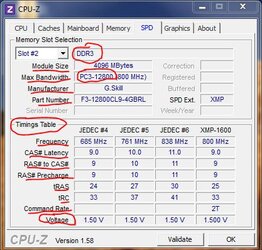- Joined
- Jul 13, 2012
- Location
- South Wales, UK
Hi guys,
Here are my current specs:
Mobo: ASUS M4A78LT-M LE
CPU: AMD Athlon II X2 220
GPU: VTX Radeon 5450
RAM: 2GiB
Other: Stock 230V PSU ( Came with case ), Arctic Cooling Freezer 7 Pro Rev.2
OS: Ubuntu 12.04 LTS
I was just wondering how much I could potentially overclock my system ( given the PSU, and anything else needed ), how I could do it without generating too much heat that it would end up frying my computer
And quite literally, How I do it? I've tried using different guides, but they're either way too technical, or they're for another processor ( like the Phenom ).
Hope you guys are able to help, and if you need more info then just say.
Jamie.
Here are my current specs:
Mobo: ASUS M4A78LT-M LE
CPU: AMD Athlon II X2 220
GPU: VTX Radeon 5450
RAM: 2GiB
Other: Stock 230V PSU ( Came with case ), Arctic Cooling Freezer 7 Pro Rev.2
OS: Ubuntu 12.04 LTS
I was just wondering how much I could potentially overclock my system ( given the PSU, and anything else needed ), how I could do it without generating too much heat that it would end up frying my computer
And quite literally, How I do it? I've tried using different guides, but they're either way too technical, or they're for another processor ( like the Phenom ).
Hope you guys are able to help, and if you need more info then just say.
Jamie.