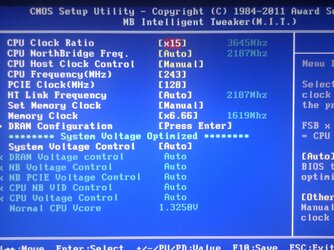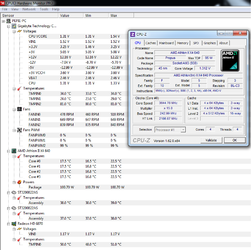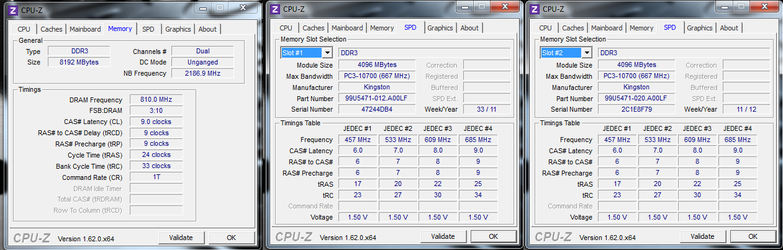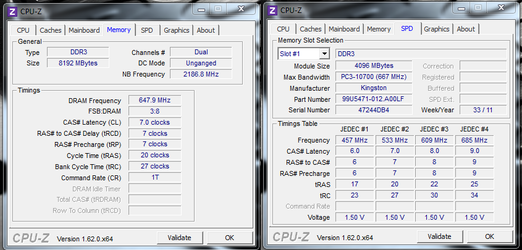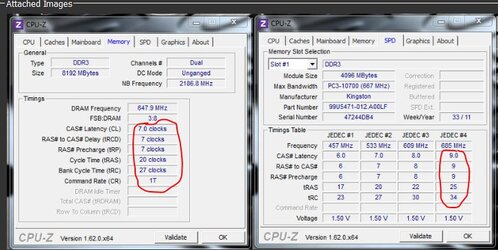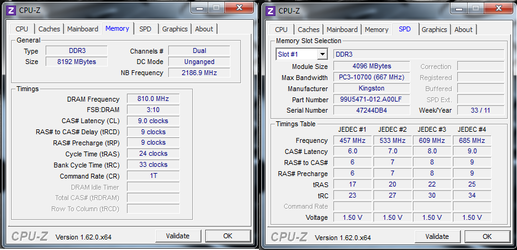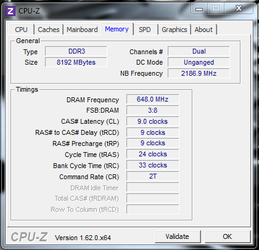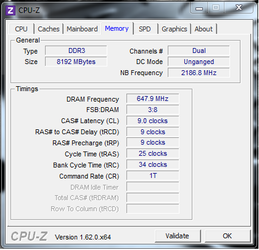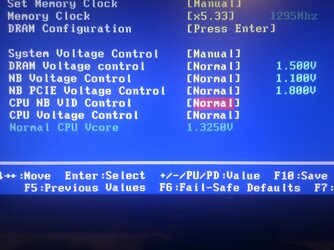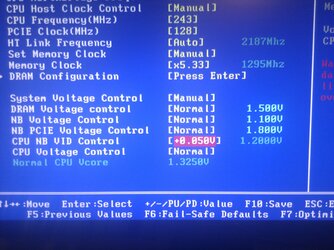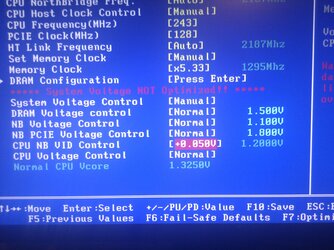Hi everyone, I'm a bit new here..
I tried to overclock my X4 640, but I got stuck at 3,645GHz.
It's running stable now, I already tried to find some answers here in the forums but I couldn't really find anything. I'm thinking my Core Voltage or smth is too low.
I hope some of you have the time and want to share your knowledge how to overclock it better.
System:
CPU: AMD Athlon X4 640 (3,0 GHz) overclocked to 3,645GHz
GPU: XFX HD6870 Dual Fan
RAM: 2x Kingston 4GB DDR3 1333 CL9
Windows 7 64-bit.
My cooling is good enough, it doesn't reach higher than 36 celsius under stress test. (Using Orthos for stressing CPU and RAM)
It runs stable now, when I set it even 1 MHz higher it mostly crashes after 10-20 minuts stress test.
I don't know why, I tried to find some solutions but I didn't yet. Hope you guys have the knowledge to help me.
Ofcourse I made some screens, of my current BIOS settings, HWmonitor, CPU-Z.
Thanks in advance,
Pepie.
I tried to overclock my X4 640, but I got stuck at 3,645GHz.
It's running stable now, I already tried to find some answers here in the forums but I couldn't really find anything. I'm thinking my Core Voltage or smth is too low.
I hope some of you have the time and want to share your knowledge how to overclock it better.
System:
CPU: AMD Athlon X4 640 (3,0 GHz) overclocked to 3,645GHz
GPU: XFX HD6870 Dual Fan
RAM: 2x Kingston 4GB DDR3 1333 CL9
Windows 7 64-bit.
My cooling is good enough, it doesn't reach higher than 36 celsius under stress test. (Using Orthos for stressing CPU and RAM)
It runs stable now, when I set it even 1 MHz higher it mostly crashes after 10-20 minuts stress test.
I don't know why, I tried to find some solutions but I didn't yet. Hope you guys have the knowledge to help me.
Ofcourse I made some screens, of my current BIOS settings, HWmonitor, CPU-Z.
Thanks in advance,
Pepie.
Attachments
Last edited: