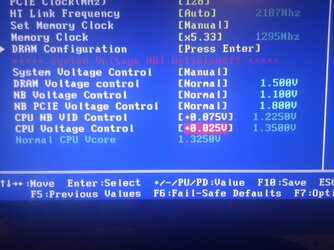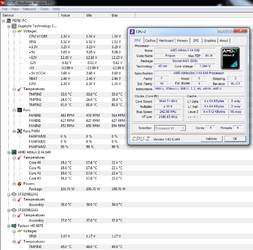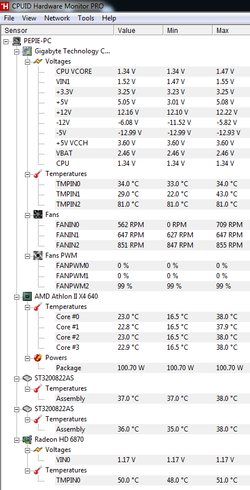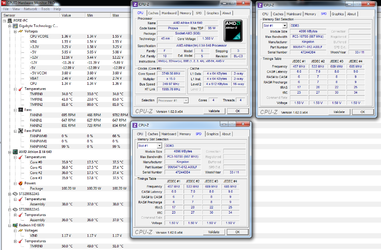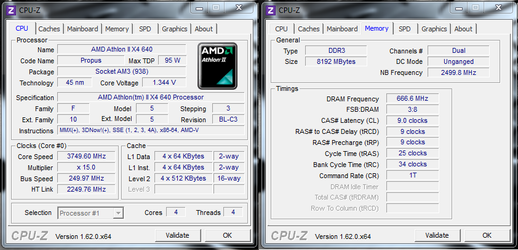- Joined
- Dec 27, 2008
Yes, as you can see it was as I suspected. It was waiting for you to enter an offset value before it displayed the new total value. So add another .025 to that to bring it up to 1.225.
Also, take the CPU Voltage Control off of Normal and add .025 to that stock value. Then, please post a pic of HWMonitor at idle and of CPU-z "CPU" tab.
Also, take the CPU Voltage Control off of Normal and add .025 to that stock value. Then, please post a pic of HWMonitor at idle and of CPU-z "CPU" tab.