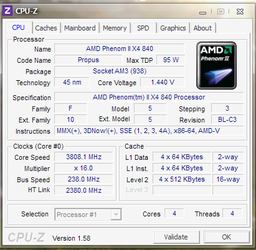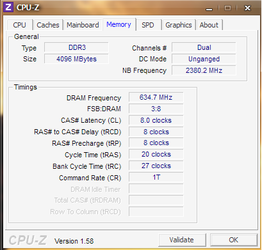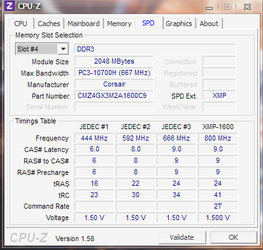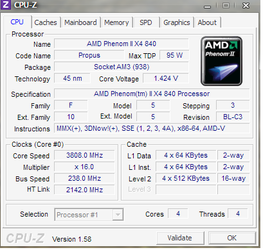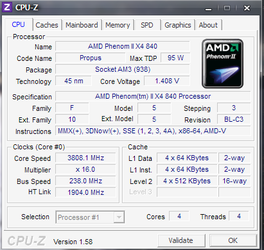- Joined
- Apr 3, 2012
- Location
- Barberton, OH
Sorry.New PM for comming up for you Sam.
Alright, that's probably the best way to go about it.Ok, well il set it all first , and then if it works fine il put the ram up, and no, it always ends in this BSOD. and im a little confused on which voltages i should put up , heres the different ones availableView attachment 114530
Futher down ther is chipset voltage as well
And im running the prime95 now, il come back with the results soon
With the ram downclocked to 1333, you still get the BSOD?
If so, then follow trents advice about CPU-NB voltage.
Bring "VDDNB Overvoltage" up to 1.225v, if that adjustment is only an offset "+ / - 0.xxv" then add +0.05v.