- Joined
- May 26, 2013
Greetings.. a newcomer here and an old user of phenom II 965 BE (c3)
the last two days i tried reaching a stable oc (and by stable i mean running OCCT for an hour atleast)
Atm the only thing that sticks is 3,8 (upped only the multiplier to x19) and the voltage to 1.50 (everything beforehead just blue screened)
I started with the multiplier from normal voltage and upped a notch each time.
it ran fine until i reached 3,8 then i started getting bsods so i raised the core voltage accordingly.
it passed prime95 small FTT / BLend and benchmark but OCCT was my bane.
most of the tests crashed in the first ten minutes (last stable one was at 3,8 1.475 for almost half an hour- then it crashed).
what bothers me, even tough i know not all chips are the same, is that mine has to run at 1.5 for a measly 3,8 .. while others obtain the 4ghz on 1.45
this lead me to think maybe i miss something and you guys could fill me in.
my specs:
cpu: obvious 965 II c3
HSF: scythe mugen 2
mobo : gigabyte ga-790xy-usb
ram : g.skill ddr3 1333 9-9-9-24-33
gpu : gtx 660 oc (twin frozr)
HDD : samsung hd103sj 1TB
Psu: CM 700w
os: windows 7 sp 1
so im trying to figure out what can i do to hit the 4ghz stability without cooking my cpu.
atm rolling at 41-42*C on idle and on the stress test it jumped to 55 (the golden top)
ive also tried the FSB OCing , bumping the rams a bit and the NB, upping voltages accordingly and setting the clocks suitably. the result were BSODs on OCCT. (the rest works fine).
note: i have this PC built since 2010. i have been cleaning it every few months with compressed air and the airflow is great with 7 fans inside of it.
ambient of 23-24 atm.
every piece of info will help, thank you
the last two days i tried reaching a stable oc (and by stable i mean running OCCT for an hour atleast)
Atm the only thing that sticks is 3,8 (upped only the multiplier to x19) and the voltage to 1.50 (everything beforehead just blue screened)
I started with the multiplier from normal voltage and upped a notch each time.
it ran fine until i reached 3,8 then i started getting bsods so i raised the core voltage accordingly.
it passed prime95 small FTT / BLend and benchmark but OCCT was my bane.
most of the tests crashed in the first ten minutes (last stable one was at 3,8 1.475 for almost half an hour- then it crashed).
what bothers me, even tough i know not all chips are the same, is that mine has to run at 1.5 for a measly 3,8 .. while others obtain the 4ghz on 1.45
this lead me to think maybe i miss something and you guys could fill me in.
my specs:
cpu: obvious 965 II c3
HSF: scythe mugen 2
mobo : gigabyte ga-790xy-usb
ram : g.skill ddr3 1333 9-9-9-24-33
gpu : gtx 660 oc (twin frozr)
HDD : samsung hd103sj 1TB
Psu: CM 700w
os: windows 7 sp 1
so im trying to figure out what can i do to hit the 4ghz stability without cooking my cpu.
atm rolling at 41-42*C on idle and on the stress test it jumped to 55 (the golden top)
ive also tried the FSB OCing , bumping the rams a bit and the NB, upping voltages accordingly and setting the clocks suitably. the result were BSODs on OCCT. (the rest works fine).
note: i have this PC built since 2010. i have been cleaning it every few months with compressed air and the airflow is great with 7 fans inside of it.
ambient of 23-24 atm.
every piece of info will help, thank you