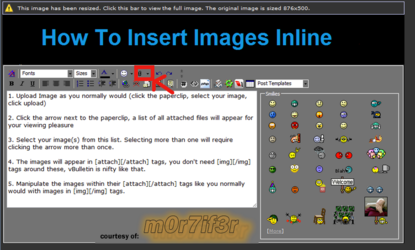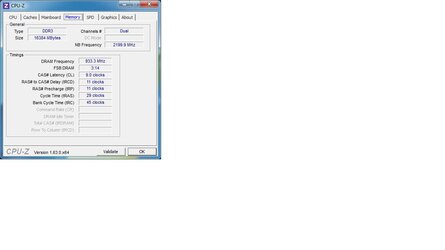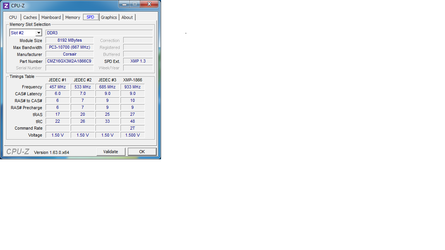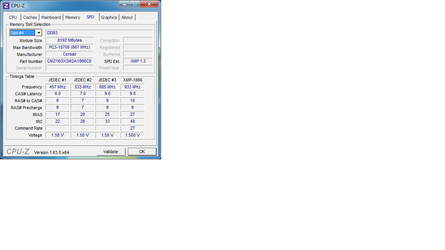Hello all, first I'd like to say that I am new here and to overclocking in general so please bear with me. System specs are as follows:
Amd Fx-4170
MSI 970a-G46 mb
Apevia 700w psu
16gb corsair vengeance 1866
His 2gb 256bit ghz edition 7870
Windows 7 ultimate x64
Bios version E7693AMS v1.11
Case NZXT gamma classic
6 120mm case fans 3 pulling in and 3 pushing out.
Ok so I bought this pc from a young guy who I believe built it and didnt quite know how to do anything past putting it together as when I bought it the pc was riddled with drivers issues. I've since straightened out all of the drivers issues and its running great! So anyway I bought the pc with one thing in mind, playing BF3. Which it does, wonderfully I might add but I want to learn to oc as I've heard it's easy with the Fx4170. But alas so far this has not been the case for me. I've tried increasing the multiplier in .5 increments and it only creates more issues at any voltage. If I even look at the multiplier I get frame stutter while playing and it will BSOD within 3-5 minutes of playing. With prime95 I have a core failure immediately. So, I've tried to oc from the base clock. I works considerably better with BF3 but prime95 loses cores after a pass or two. Again this is happening regardless of voltage applied. I've tried the included MSI OC Genie software which cranks the cpu up to 4.7ghz and the cpu heats up immediately. When I did the base clock and multiplier methods I was trying for between 4.4-4.6ghz. I should also add I cannot even oc it to 4.3! I've looked here and googled for about a week now and have only found that everyone seems to be able to oc the cpu but me. Please help a noob out! My target oc is 4.6. Any and all advice would be greatly appreciated.
Thanks,
Tim
Amd Fx-4170
MSI 970a-G46 mb
Apevia 700w psu
16gb corsair vengeance 1866
His 2gb 256bit ghz edition 7870
Windows 7 ultimate x64
Bios version E7693AMS v1.11
Case NZXT gamma classic
6 120mm case fans 3 pulling in and 3 pushing out.
Ok so I bought this pc from a young guy who I believe built it and didnt quite know how to do anything past putting it together as when I bought it the pc was riddled with drivers issues. I've since straightened out all of the drivers issues and its running great! So anyway I bought the pc with one thing in mind, playing BF3. Which it does, wonderfully I might add but I want to learn to oc as I've heard it's easy with the Fx4170. But alas so far this has not been the case for me. I've tried increasing the multiplier in .5 increments and it only creates more issues at any voltage. If I even look at the multiplier I get frame stutter while playing and it will BSOD within 3-5 minutes of playing. With prime95 I have a core failure immediately. So, I've tried to oc from the base clock. I works considerably better with BF3 but prime95 loses cores after a pass or two. Again this is happening regardless of voltage applied. I've tried the included MSI OC Genie software which cranks the cpu up to 4.7ghz and the cpu heats up immediately. When I did the base clock and multiplier methods I was trying for between 4.4-4.6ghz. I should also add I cannot even oc it to 4.3! I've looked here and googled for about a week now and have only found that everyone seems to be able to oc the cpu but me. Please help a noob out! My target oc is 4.6. Any and all advice would be greatly appreciated.
Thanks,
Tim