-
Welcome to Overclockers Forums! Join us to reply in threads, receive reduced ads, and to customize your site experience!
You are using an out of date browser. It may not display this or other websites correctly.
You should upgrade or use an alternative browser.
You should upgrade or use an alternative browser.
Please help to build a new PC.
- Thread starter Cezar
- Start date
- Joined
- Dec 27, 2008
Thank you for the link, but $179 is too expansive for home use. I think that thing can power the whole neighborhood with WIFI.
Will I have to change a lot of things on the server computer if I change the router?
No. But you would want to disable the wireless mode on the existing cable provider's gateway device and just use if as a modem. The new router would just connect to a port on the existing gateway device via a short ethernet cable.
- Joined
- Dec 1, 2007
- Location
- Near Toronto Canada
Seriously dude. New wifi router and some 8dbi antennas and a quality Qualcomm or Intel based PCIE Wifi card and you're flying.
- Thread Starter
- #64
I can not change the router, cause I live at the moment in a friend's house. I would use a cable conection, if it was my house. Though, I will most likely move soon, but for now I need a solution. I want a relatively fast Internet, so that I can play and probably stream. In this house we have Comcast.
This is that router.



I found several of these outlets in the house. Is it an Internet or this is a phone?

And these are the parts that I've received.




This is that router.
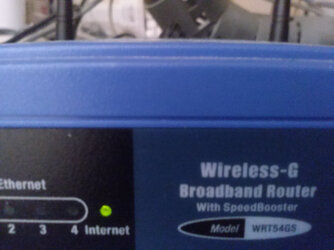


I found several of these outlets in the house. Is it an Internet or this is a phone?

And these are the parts that I've received.


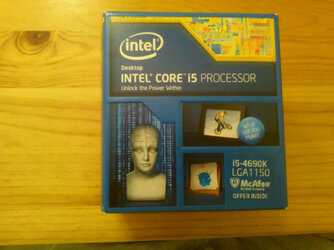
- Joined
- Dec 1, 2007
- Location
- Near Toronto Canada
Use BPL (Broadband over power line) from the modem or router to your PC. Just get 2 BPL adapters. It'll be faster.
- Thread Starter
- #67
Use BPL (Broadband over power line) from the modem or router to your PC. Just get 2 BPL adapters. It'll be faster.
I would like, but I do not know if I have a cable downstairs.(( I will try to make pictures of all the cables near the TV in my room, because I do not know how broadband cable might look. There are a lot of cables there, but I hope there will be one with Internet.
- Joined
- Jan 10, 2012
the 760 will fit right in, i have two in an htpc case.
- Joined
- Dec 1, 2007
- Location
- Near Toronto Canada
I would like, but I do not know if I have a cable downstairs.(( I will try to make pictures of all the cables near the TV in my room, because I do not know how broadband cable might look. There are a lot of cables there, but I hope there will be one with Internet.
For BPL all you need are common household electrical outlets. You plug one into the wall where the modem/router is and you plug the other one into the wall next to your desktop and run short cables. That's it.
- Joined
- Dec 27, 2008
I've uses several BPL kits and have had mixed results. It pays to research them. They vary tremendously in their quality and effectiveness and with the length of the circuit as represented by the household wiring. The more house wiring that stands between the two units of the pair the more unreliable they are. Also, the two units of the BPL kit must be on circuits serviced by the same breaker box.
- Thread Starter
- #73
Your first and 2nd picture would be coaxial cables (used for cable OR cable internet. Im not sure if the lines are joint or separate?)
The third picture is RCA cables for audio/sound for dvd or video game systems.
1) Does it happens that one cable can transmit cable television and Internet?
2) How to check whether they are joined or not?
3)How to check if that cable with a blue ring around the metal coax is working? Because the owner of the house recently switched from DirectTV to Comcast and that cable might be a dead DirectTV cable.
Edited.
On the first picture the cable is connected to the TV tuner.
So, I need to get a modem and try that cable?)
You should call your cable company and have them sort it. Should be free with comcast?
- Joined
- Dec 1, 2007
- Location
- Near Toronto Canada
So, I need to get a modem and try that cable?)
You can only have 1 modem per internet connection. If you have a comcast account, you get 1 modem. That's it.
- Joined
- Dec 1, 2007
- Location
- Near Toronto Canada
Nice joke. It might be funny for someone, but not for me.) I am serious as never before.
What are you talking about?
- Joined
- Dec 27, 2008
You can only have 1 modem per internet connection. If you have a comcast account, you get 1 modem. That's it.
This is true. The internet and the TV enter the house on the same (it carries both signals) cable but the modem interprets the signal it needs and the TV set top boxes interpret the signal they need. The TV signal can be split so that you can have several TVs in the same household but the internet signal cannot split and shared by more than one modem. It can be split downstream from the modem, however so that multiple computers can use the same internet feed in the same household. That's what routers with switches do via either ethernet or WIFI.
Similar threads
- Replies
- 0
- Views
- 491
- Replies
- 11
- Views
- 2K
- Replies
- 4
- Views
- 5K


