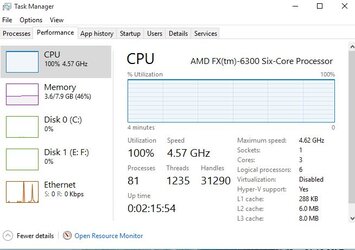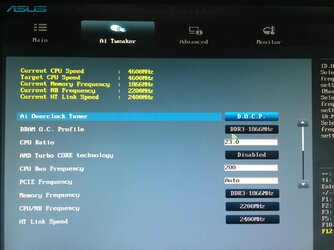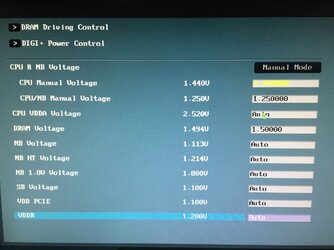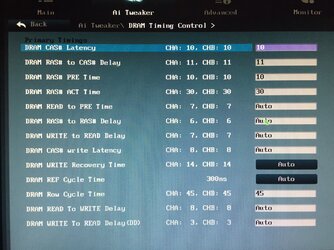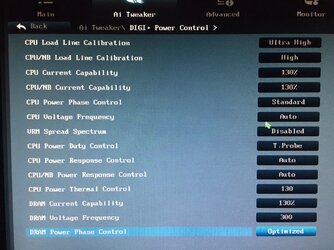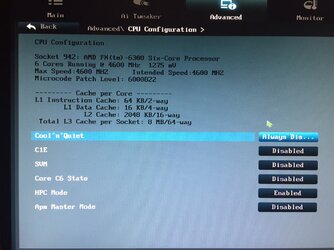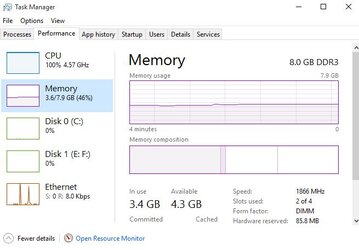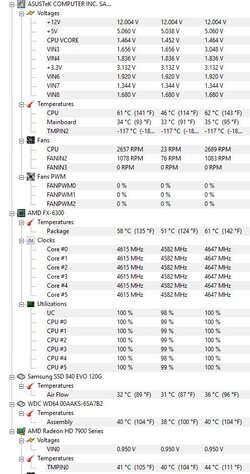- Joined
- Jan 10, 2012
WRITE STUFF THAT WORKS DOWN!
work with one area of your clock at a time.
how I start.
set it all to default, stress it. why? if it can't do it at stock, it won't do it overclocked.
find max core clock, write it down, return it to stock.
find max ram clock and tightest timings, write it down, return it to stock.
find max cpu/nb clock, write it down, return it to stock.
apply max cpu clock and max ram clock, adjust ram clock to keep it all stable, write it down.
apply max cpu/nb clock to the clocks in the last step, adjust cpu/nb to get it stable, write it down.
work with one area of your clock at a time.
how I start.
set it all to default, stress it. why? if it can't do it at stock, it won't do it overclocked.
find max core clock, write it down, return it to stock.
find max ram clock and tightest timings, write it down, return it to stock.
find max cpu/nb clock, write it down, return it to stock.
apply max cpu clock and max ram clock, adjust ram clock to keep it all stable, write it down.
apply max cpu/nb clock to the clocks in the last step, adjust cpu/nb to get it stable, write it down.