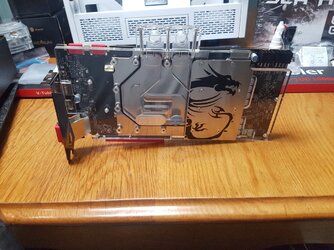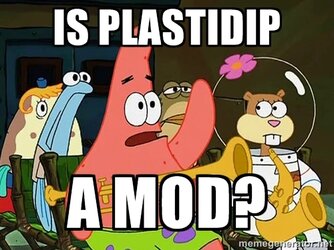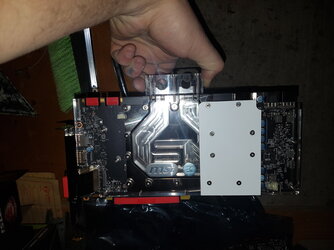Looking forward to the pron pics.
Check out this article from Mr. Hume. I like the Noctua NF-AF14 iPPC 2000. Just use your motherboard to slow them down while idle as they can be pretty loud at full speed.
Check out this article from Mr. Hume. I like the Noctua NF-AF14 iPPC 2000. Just use your motherboard to slow them down while idle as they can be pretty loud at full speed.