Hey guys, bought a new PC just for work but I have the following problem:
Firstly, the PC:
Case: NZXT H210
Motherboard: ASUS Prime H410I-Plus/CSM (mini-ITX)
PSU: Corsair SF450 Modular
It is my first mini-ITX build and when attaching all the cables I noticed both the cable to the CPU and the big ATX cable were too short. Thus I bought an extended cable so I could attach the ATX cable to that but then I noticed it doesn't fit as the part that goes into the PSU is not 24 pin but 28 (18+10)..

Kinda don't know what to do right now as when I google 28 pin ATX cables I get no entries.. Anyone know what I can do?
Sincerely,
Baris
Firstly, the PC:
Case: NZXT H210
Motherboard: ASUS Prime H410I-Plus/CSM (mini-ITX)
PSU: Corsair SF450 Modular
It is my first mini-ITX build and when attaching all the cables I noticed both the cable to the CPU and the big ATX cable were too short. Thus I bought an extended cable so I could attach the ATX cable to that but then I noticed it doesn't fit as the part that goes into the PSU is not 24 pin but 28 (18+10)..
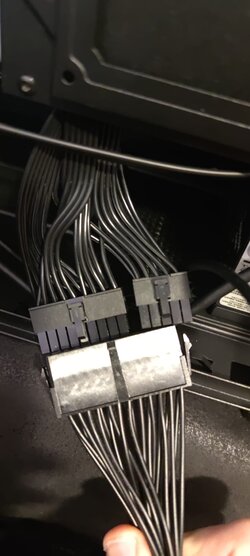
Kinda don't know what to do right now as when I google 28 pin ATX cables I get no entries.. Anyone know what I can do?
Sincerely,
Baris
