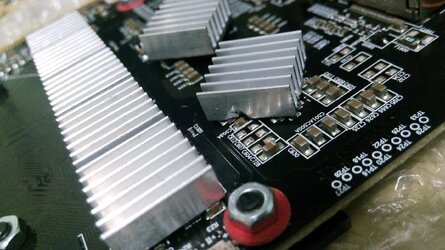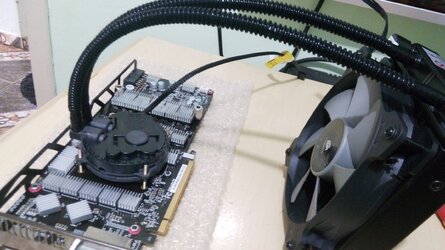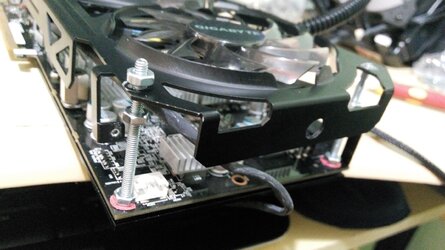Hello, im trying to use the kraken G10 in order to use the Corsair WaterCooler Hydro Series H90 - CW-9060013-WW on my GPU.
My question is: is that watercooler will be suficient or should i use another watercooler?
Im using a Corsair WaterCooler Hydro Series H105 240mm CW-9060016-WW on my fx 9590 processor. Should i swap to my GPU?
What is hotter: my GPU or my CPU?
My question is: is that watercooler will be suficient or should i use another watercooler?
Im using a Corsair WaterCooler Hydro Series H105 240mm CW-9060016-WW on my fx 9590 processor. Should i swap to my GPU?
What is hotter: my GPU or my CPU?