- Joined
- Dec 27, 2008
A couple of times lately I've gotten blue screens. They come when the computer is idling or doing light tasks such as browsing the internet. The system is stable when running Prime95 blend, however, which I've checked lately.
Here is what the mini crash dump file turns up. I don't know anything about crash dump files and I'm not so sure they are always helpful but if this gives any insight, here it is. Seems to be indicating the cause is a faulty driver if I understand it correctly.
Here is what the mini crash dump file turns up. I don't know anything about crash dump files and I'm not so sure they are always helpful but if this gives any insight, here it is. Seems to be indicating the cause is a faulty driver if I understand it correctly.
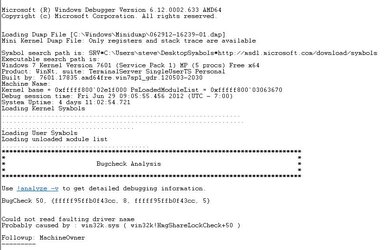
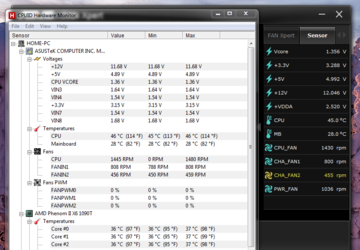


 hoi.......
hoi....... To much Chicken roast on my mind.
To much Chicken roast on my mind.