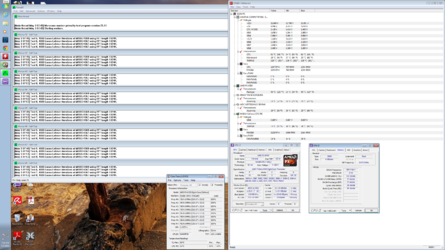- Joined
- Sep 14, 2009
So - this is frustrating. There is not a pattern, completely random and sometimes it happens right after I restart. I am getting random system lockups. Not blue screens, just my system randomly locking up. Tested my memory and that came back fine. I ran a prime test - it locked up during the prime test however, restarted my computer and it's been running now just fine. I am clueless as to what could cause random freezes sometimes in multiple successions after restarting.
No new hardware installed, I am going to run a virus scan after this prime test runs a little longer. Anything ya'll see with the CPU or settings? It's frustrating being in the middle of something that is not even intensive application and just randomly freezes.
No new hardware installed, I am going to run a virus scan after this prime test runs a little longer. Anything ya'll see with the CPU or settings? It's frustrating being in the middle of something that is not even intensive application and just randomly freezes.
Attachments
Last edited: