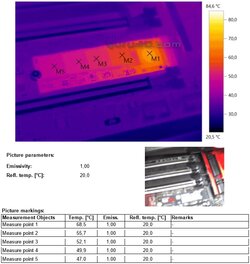- Joined
- Feb 1, 2011
- Location
- Republic of Texas
Nice work. Just for grins, replace the WiFi antenna with rabbit ears for the glam shots. Hoot!
Welcome to Overclockers Forums! Join us to reply in threads, receive reduced ads, and to customize your site experience!
I have to run into town. Back in a couple hours. We'll open these boxes and see what we got. I'll post some pics. Then, it'll be time to take the cooling loop apart.

Nice work. Just for grins, replace the WiFi antenna with rabbit ears for the glam shots. Hoot!


Now that's an idea. Throw me another.
Here's a teaser photo to hold you over. That motherboard is a real beauty in a tactical dangerous sort of way. The color of it inspired me to use the dark gray and black on the exterior.
View attachment 192769




Btw, what power supply is going into this beast?
Same one that's in my signature, an old PC Power and Cooling Silencer 750w that was rated 60 amps on the single +12v rail. They went to a stupid quad rail 750w PSU a shortly afterwards that sucked.
https://www.newegg.com/Product/Product.aspx?Item=N82E16817703006