-
Welcome to Overclockers Forums! Join us to reply in threads, receive reduced ads, and to customize your site experience!
You are using an out of date browser. It may not display this or other websites correctly.
You should upgrade or use an alternative browser.
You should upgrade or use an alternative browser.
Revamp and upgrade: old school style
- Thread starter batboy
- Start date
- Joined
- May 17, 2005
- Location
- High Desert, Calif.
I'm disappointed. Basically, it's just vinyl stick-on sheets you run through the printer. They were also smaller than I thought. I'll buy some of that vinyl print on stuff and make my own. I think if I used a razor blade and cut the whole thing out it'll look better too. I'm determined to follow through, but it's going to be more work than I originally thought, pretty much like this whole project has been from the start.
I did get the Blu-Ray burning installed. Double layer media can now hold up to 50 GB.
What about that white TUF sticker in the black area on the front panel? I kind of like it, because it's the motherboard motif, but it's too white and too big. If it was gray and half the size, it would be ok. Right?
I think with the new paint job, the flames look good, neat- not over done. The white emblem?
 Looks OK., can take-it-r-leave it.
Looks OK., can take-it-r-leave it.Hey, about the FDD cable, God loves them all, even the gray ones...but I have some black ones I'd be glad to donate:

Here's some round IDE cables, if you need them. God doesn't like yellow round cables, but recognises that they restrict air flow less.

- Joined
- Jan 12, 2001
- Location
- Kansas, USA
- Thread Starter
- #63
Yeah, I blew it all out with canned air, should have seen it before. Looks like I missed an area with my little toothbrush and low pressure air. This is a 15 year old case and has not been opened in two years, so it might not be sparkling clean.
Yeah, those old cables are great. I have them in all flavors and colors. I picked this one because it is noticeable. Check out this old mouse I found, that was my first one I had, it came with my 386 computer I bought in 1991.

- - - Updated - - -
It had a ball that you had to remove and clean from time to time.

Yeah, those old cables are great. I have them in all flavors and colors. I picked this one because it is noticeable. Check out this old mouse I found, that was my first one I had, it came with my 386 computer I bought in 1991.

- - - Updated - - -
It had a ball that you had to remove and clean from time to time.
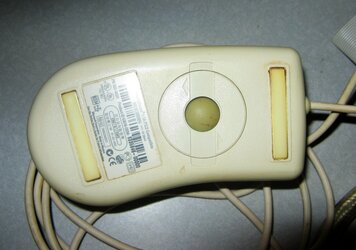
- Joined
- Oct 11, 2002
- Location
- The Empire State
Holy crap I had a few of those mice. Indeed you had to spin that cover, remove the ball and clean the wheels inside as well. I think I donated mine along with the 386's to my local library for after school homework labs.
- Joined
- Feb 1, 2011
- Location
- Republic of Texas
Single data rate Crossover Cables. I haven't heard that name in a long time Luke.
Need an old school keyboard, PS2? It's a Compaq from around 2002, one of the internet models.
Need an old school keyboard, PS2? It's a Compaq from around 2002, one of the internet models.
- Joined
- Jan 12, 2001
- Location
- Kansas, USA
- Thread Starter
- #66
Y'all stop trying to give me stuff (before my wife finds out), I have boxes of stuff I should be giving away. 
Just in case I never get that Swiftech mounting kit or if it don't work when I finally do get it, I just ordered a XSPC RayStorm water block. I got a XSPC radiator a couple years ago and it's been great. I also ordered more Tygon flex hose.
Got the drives all connected, although still working on wire management. Did more of that electrical tape sleeving too.
I removed that TUF emblem and I'm now working on making a hotrod flame stencil that I can tape down and use spray paint to make my flames.
Just in case I never get that Swiftech mounting kit or if it don't work when I finally do get it, I just ordered a XSPC RayStorm water block. I got a XSPC radiator a couple years ago and it's been great. I also ordered more Tygon flex hose.
Got the drives all connected, although still working on wire management. Did more of that electrical tape sleeving too.
I removed that TUF emblem and I'm now working on making a hotrod flame stencil that I can tape down and use spray paint to make my flames.
- Joined
- Jan 12, 2001
- Location
- Kansas, USA
- Thread Starter
- #67
Think I'm done with wire management. It's better than my past builds. Lots could be done to improve this mess, from an aesthetic point of view. But, I want flexibility, for example, if I want to replace a SATA cable, then I can do so easily with how I have things routed. Besides, I'm not entering this beast into a beauty contest. Just want decent case ventilation.
Here's another photo. Yeah, I used a bunch of zip ties. Look how the floppy drive turned out. I just show a little bit of ribbon cable and then tucked the rest out of the way. Some sharp-eyed OCF member will probably notice the bottom HDD is not connected. This is my backup data drive. I was going to do a quarterly backup to the drive, and then disconnect it after use. If the computer takes a lightning hit, maybe the unconnected drive will survive, or at least that's my logic. I went from doing quarterly backups to twice a year to once a year to once in a blue moon.

Here's another photo. Yeah, I used a bunch of zip ties. Look how the floppy drive turned out. I just show a little bit of ribbon cable and then tucked the rest out of the way. Some sharp-eyed OCF member will probably notice the bottom HDD is not connected. This is my backup data drive. I was going to do a quarterly backup to the drive, and then disconnect it after use. If the computer takes a lightning hit, maybe the unconnected drive will survive, or at least that's my logic. I went from doing quarterly backups to twice a year to once a year to once in a blue moon.

Last edited:
- Joined
- Jan 12, 2001
- Location
- Kansas, USA
- Thread Starter
- #68
Yippee, got another delivery today. Not the waterblock mounting kit though. But, this will keep me busy for a few hours. I had a vacant 5.25" bay, so I asked for ideas. Several people suggested a fan control unit and one post provided a link to a different model of this brand (Kingwin). Ok, so I got the Kingwin FPX-003 four channel fan control with analog knobs (more old school stuff) and also has a built in card reader (and eSATA output that I'll never use). The dash lights are blue to match the blue LEDs in the reservoir and the blue LED fans in the side panel.

Does anyone remember the movie Spinal Tap? The band has guitar amps that go to 11 instead of 10 like everyone else's. Maybe I'll make the fan control knobs go to 11 also?

Does anyone remember the movie Spinal Tap? The band has guitar amps that go to 11 instead of 10 like everyone else's. Maybe I'll make the fan control knobs go to 11 also?
Last edited:
- Joined
- Jan 12, 2001
- Location
- Kansas, USA
- Thread Starter
- #69
- Joined
- Feb 1, 2011
- Location
- Republic of Texas
Had the same issue. Makes me think that a bluetooth fan controller + fans would sell well at retail.
- Joined
- Jan 12, 2001
- Location
- Kansas, USA
- Thread Starter
- #71
It wasn't so bad, just time consuming. I was not aware these controllers use a precious SATA connection. I only have one unused SATA left and a 2.5" SSD just called dibs on that last SATA.
So, connect the SATA cable, connect the USB 2.0 cable to a 10-pin header on motherboard, and connect the 4-pin molex power cable. There are 4 fan connector wires and I have 2 fans connect to the controller right now. I need a better 4-pin molex to 3-pin adapter to get the front intake fan into the lineup. The two rear radiator fans are wired up together, so I decided not to put them on a channel because the combined pair might draw too much juice. I looked up the specs and the device is rated 8w per channel. I looked at the fans and they are 0.135w each. LOL, I'm no electrical engineer, but that looks safe to me, guess I'll hook a couple more fans into the setup. Oh yeah, and the last thing you do is put the four thermistors at places you want to monitor. I put one near mosfets and CPU, another next to m.2 drive, the third one I left coiled up in the bay, I'll call that upper case temp, and the last one I put next to the front intake fan, so I can know what the ambient temp is as it enters the case. Old school meets high tech.
So, connect the SATA cable, connect the USB 2.0 cable to a 10-pin header on motherboard, and connect the 4-pin molex power cable. There are 4 fan connector wires and I have 2 fans connect to the controller right now. I need a better 4-pin molex to 3-pin adapter to get the front intake fan into the lineup. The two rear radiator fans are wired up together, so I decided not to put them on a channel because the combined pair might draw too much juice. I looked up the specs and the device is rated 8w per channel. I looked at the fans and they are 0.135w each. LOL, I'm no electrical engineer, but that looks safe to me, guess I'll hook a couple more fans into the setup. Oh yeah, and the last thing you do is put the four thermistors at places you want to monitor. I put one near mosfets and CPU, another next to m.2 drive, the third one I left coiled up in the bay, I'll call that upper case temp, and the last one I put next to the front intake fan, so I can know what the ambient temp is as it enters the case. Old school meets high tech.
Last edited:
- Joined
- Jan 12, 2001
- Location
- Kansas, USA
- Thread Starter
- #72
- Joined
- Oct 11, 2002
- Location
- The Empire State
Looks killer! Me likes! Still waiting on those wb parts to mount the block up and get it running?
- Joined
- Jan 12, 2001
- Location
- Kansas, USA
- Thread Starter
- #74
Yes! Still waiting on parts. I'm dying to fire this baby up. I have nothing that will fit the socket 2066. I ordered the mounting kit for my Swiftech waterblock twice now. To hedge my bet I ordered a XSPC RayStorm waterblock and it's also on the way. I have other parts arriving tomorrow, but the watercooling stuff probably won't be here until Monday. 
Anyone ever paint/mod their keyboard or mouse?
Anyone ever paint/mod their keyboard or mouse?
- Joined
- Jan 12, 2001
- Location
- Kansas, USA
- Thread Starter
- #75
Ok, last night as I tossed and turned in bed, I thought about how the mighty modding batboy of old would not let a few specialized bolts delay him, so I resolved if the parts were not delivered Saturday morning, then I would drive 20 miles into town to scour the hardware store and find something--anything that might work.
Lo and behold, the waterblock hold down kit arrived this morning, yippee!
Not sure how much I can get done this morning, will be going to Kansas City this afternoon to watch the Royals whip up on the Indians. But, you can bet I'll be up late tonight.
I have the bracket slot holes drilled out bigger and I installed the tiny C clips onto the machined screws (pain in the butt). Ok, waterblock mount has been modified and will supposedly fit a socket 2011 now. If what I researched is correct, if it fits socket 2011, it'll also fit socket 2066 (which is what I have). I have to round up my Arctic Silver and get this bad boy mounted. I'll post back with updates until I have to leave.
Lo and behold, the waterblock hold down kit arrived this morning, yippee!
Not sure how much I can get done this morning, will be going to Kansas City this afternoon to watch the Royals whip up on the Indians. But, you can bet I'll be up late tonight.
I have the bracket slot holes drilled out bigger and I installed the tiny C clips onto the machined screws (pain in the butt). Ok, waterblock mount has been modified and will supposedly fit a socket 2011 now. If what I researched is correct, if it fits socket 2011, it'll also fit socket 2066 (which is what I have). I have to round up my Arctic Silver and get this bad boy mounted. I'll post back with updates until I have to leave.
- Joined
- Jan 12, 2001
- Location
- Kansas, USA
- Thread Starter
- #76
It's alive! Computer is up and running. I'm lost in the BIOS right now, clueless of course, trying to figure it out.
The system shows M1: Samsung SSD 960 Pro 512 GB is shown as boot option #1 (default). I guess that means it's ready to go.
Have to install Windows next.
EDIT: Leaving for the rest of the day. Will try to get Windows 10 installed late tonight.
The system shows M1: Samsung SSD 960 Pro 512 GB is shown as boot option #1 (default). I guess that means it's ready to go.
Have to install Windows next.
EDIT: Leaving for the rest of the day. Will try to get Windows 10 installed late tonight.
Last edited:
- Joined
- Jan 12, 2001
- Location
- Kansas, USA
- Thread Starter
- #77
Only a true overclocker would take a "first boot" photo. I'm back home and the plan is to get Windoze installed.

EDIT: Windows 10 Pro 64-bit is installed and drivers are updated (except printer). After a bit of sleep, I'll get the benching software installed and then we can get some baseline testing done. Now comes the fun part.

EDIT: Windows 10 Pro 64-bit is installed and drivers are updated (except printer). After a bit of sleep, I'll get the benching software installed and then we can get some baseline testing done. Now comes the fun part.
Last edited:
- Joined
- Oct 11, 2002
- Location
- The Empire State
Dam that looks sweet! How are the temps?
- Joined
- Jan 12, 2001
- Location
- Kansas, USA
- Thread Starter
- #79
CPU at idle sits at 29 C. I haven't done much in the way of benchmarks yet, so haven't got any good load temps yet. I ran CrystalDiskMark and Heaven and Super Pi 32M (load temp barely got into the mid 30s). Holy cow, my old system at default speed would do Super Pi 32M in over 15 minutes vs. 7 minutes and some change on the new rig. That's twice as fast. Looking around, my disk benchmarks seem to be near the top of the heap. I'm pleased, very happy. Heck, I can't stop grinning. My baby came out way better than I dreamed. Thanks so much for all the help. I haven't even tried to overclock it yet. Still getting Windows updated and finally got that pesky printer to work. I'm going to do one of those disk image backups and save it on a flash drive in case I ever need to reformat and reinstall.
EDIT: I ran 5 loops of Intel CPU Burn and CPU temps were 43-44 with a couple spikes to 47 C.
EDIT: I ran 5 loops of Intel CPU Burn and CPU temps were 43-44 with a couple spikes to 47 C.
Last edited:
- Joined
- Jan 12, 2001
- Location
- Kansas, USA
- Thread Starter
- #80
It's funny, I had no trouble clocking at 5.0 GHz (all 4 cores), but anything above that was unstable even with higher vcore. I'm watercooled, so load temps are nice. I've stayed under 50 C so far, but now as the voltage goes up, temps will too. I puzzled and pondered. The "ah ha" moment came when I looked at the memory clocks and timings. Whoa, look at that! Running at 4200 with those super-tight timings (for DDR4). There's no RAM available to buy that claim those numbers. They were about $40 more, but they appear to be worth their weight in gold. I was thinking about buying another pair and I reckon this settles the deal. Gonna warm up my credit card before y'all make a run on these G.Skill Trident Z DDR4-3600 CAS 15.


Last edited:


