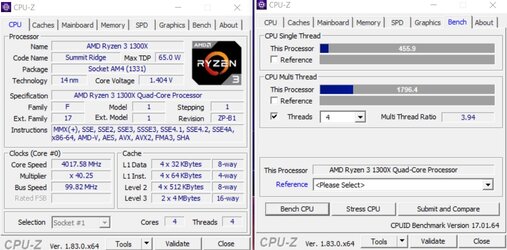- Joined
- Feb 15, 2018
- Location
- Right here.
So I have managed to hit that magic 4.0GHz on this CPU but man the VOLTAGES!!!
So far to hit 1.4Volts in this P.O.S. Bios ( what a stupid way to setup a BIOS BTW) by setting the Dynamic Vcore (DVID) to +0.180v in this BIOS (P.O.S.) that gives me a grand total of 1.404v. Holy voltage Batman your going to FRY it!!! , Then there is this OTHER voltage setting That is Dynamic Vcore SOC (DVID) Set this to +0.150 this gives me a grand total of 0.984v (Though I am not sure what this voltage does not much information on this I think it has something to so with the memory controller or something like that.)
, Then there is this OTHER voltage setting That is Dynamic Vcore SOC (DVID) Set this to +0.150 this gives me a grand total of 0.984v (Though I am not sure what this voltage does not much information on this I think it has something to so with the memory controller or something like that.)
Not going to keep it at them Voltages or speeds as I am on the stock cooler and seeing 65* running one hour of Prime95 is not going to cut it for me.
My questions are, What the Heck is this Dynamic Vcore SOC (DIVD)? And what would be a voltage to use? ( I just turned it up like a moron yes!).
And is 1.404v Safe for 24/7 use?
And yes this week I am going to install an H7 quad Lumi HSF on this R3!
It's fully "stable" at the settings but the temps are just WOW. 45* -55*c on the VRM WT??????
And the chipset gets smoking HOT too! WT????? I mean like hitting 50*C and higher! Not too cool pun intended!
Any thoughts/ recommendations?
Would love to see this CPU go higher.. 4.0Ghz is great but is there MORE????
So far to hit 1.4Volts in this P.O.S. Bios ( what a stupid way to setup a BIOS BTW) by setting the Dynamic Vcore (DVID) to +0.180v in this BIOS (P.O.S.) that gives me a grand total of 1.404v. Holy voltage Batman your going to FRY it!!!
 , Then there is this OTHER voltage setting That is Dynamic Vcore SOC (DVID) Set this to +0.150 this gives me a grand total of 0.984v (Though I am not sure what this voltage does not much information on this I think it has something to so with the memory controller or something like that.)
, Then there is this OTHER voltage setting That is Dynamic Vcore SOC (DVID) Set this to +0.150 this gives me a grand total of 0.984v (Though I am not sure what this voltage does not much information on this I think it has something to so with the memory controller or something like that.)Not going to keep it at them Voltages or speeds as I am on the stock cooler and seeing 65* running one hour of Prime95 is not going to cut it for me.
My questions are, What the Heck is this Dynamic Vcore SOC (DIVD)? And what would be a voltage to use? ( I just turned it up like a moron yes!).
And is 1.404v Safe for 24/7 use?
And yes this week I am going to install an H7 quad Lumi HSF on this R3!
It's fully "stable" at the settings but the temps are just WOW. 45* -55*c on the VRM WT??????
And the chipset gets smoking HOT too! WT????? I mean like hitting 50*C and higher! Not too cool pun intended!
Any thoughts/ recommendations?
Would love to see this CPU go higher.. 4.0Ghz is great but is there MORE????