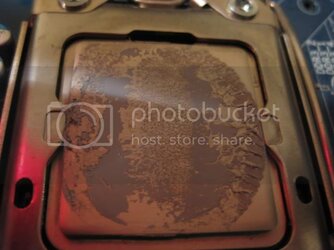The whole heat spreader surface doesn't need to be covered though. Just the portion of the heat spreader above the CPU die itself.
Remember that the heat spreader doesn't actually do much to spread the heat, but is more to prevent the core being crushed
Intel engineers disagree with you. There are several white papers on the subject. They called it a heat spreader because that is its primary function. The effectiveness of it, is dependent on tim1 vs available tim2.
EDIT: people forget to add surface area into the calculation. IF tim1 (IHS to die) resistance = tim2 (HS to IHS) resistance, then IHS does not lower tj. IF surface area of IHS is not larger than die, then IHS does not lower tj. BUT, if tim1 resistance is several times lower than tim2 resistance, and if surface area is made larger at a faster heat conductance prior to having to go through user tim interface at 4 w/mk (but now helped with larger surface area), then the IHS will decrease overall thermal resistance and lower tj. In other words, with enough of a decrease in thermal resistance of tim1 vs tim2, and enough increase in surface area, at some point an IHS will decrease tj vs no IHS. The IHS increases the "effective" size of the die by more than just the surface area increase to IHS, since it also spreads heat out more uniformly. The same principle holds true for using a heatsink. Why not remove the extra layer of tim2 and the heatsink and just blow air on the IHS, because you are removing a layer. The reason is because you want to spread heat to those fins at 400 w/mk and dramatically increase surface area, before trying to use air at .026 w/mk to remove heat. Just like solder at 87 w/mk then copper IHS 400w/m, spreads heats many times faster to a much larger effective surface area of IHS, before having to make it through user tim at 4 w/mk.
Back in temp testing in Realtemp thread, trying to figure out tjmax, using calibrated thermocouples, temps on bare die are nonuniform. After going through intels solder die attach at 87 w/mk then copper at 400w/mk, the temps on IHS are much more uniform, less than 1C from center of IHS to edge. There are intel white papers showing same, linked in Realtemp thread a few years ago. The more of IHS you cover with tim2 the better.
But whether intel Heatspreader decreases tj or increases it, depends on tim1 (between IHS/die) being several x less resistance than tim2. Solder at 87 w/mk + IHS will decrease tj. If you remove a solder 87w/mk IHS (resistance c/w of .0098) and replace with user tim with 10x lower bulk thermal conductivity, higher contact resistance you will increase not decrease tj. If you remove IHS, and solder on your waterblock designed for size of die, and make bottom of your die the IHS, then you can decrease tj further since replacing tim1 with same specs.
Here is link from an intel white paper, dont have time to find white papers at second, need to go to work.
http://www.intel.com/support/processors/pentium/sb/cs-011043.htm
How does the heat spreader improve package thermal performance?
Since the Pentium® Processor requires an external heat sink in order to maintain the junction and case temperatures below the acceptable levels, the main contributors to the total junction to ambient thermal resistance are junction to case (ThetaJC), case to heat sink (ThetaCS), and heat sink to ambient (ThetaSA) thermal resistance's. ThetaJC is mainly a function of internal construction of the package and packaging material thermal properties such as the die size, die attach and ceramic thermal conductivity. ThetaCS is a function of the thickness and thermal properties of the interface material between the package and heat sink, package and heat sink flatness and surface finish and effective heat transfer area between the package and the heat sink . ThetaSA is a function of heat sink design and the airflow type and rate.
Using a heat spreader in the package lowers the overall thermal resistance in two ways:
1) It increases the effective heat transfer area between the package and the heat sink and as a result lowers ThetaCS. The actual reduction in ThetaCA depends on the magnitude of ThetaCS without a heat spreader. The larger a value of ThetaCS without using a heat spreader, the larger will be the reduction in the value of JA if a heat spreader is used.
2) A heat spreader may also improve the heat sink thermal performance by increasing the effective heat transfer area in the heat sink and making the fins away from the die more effective.