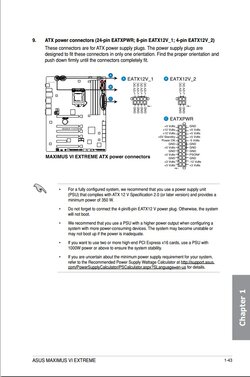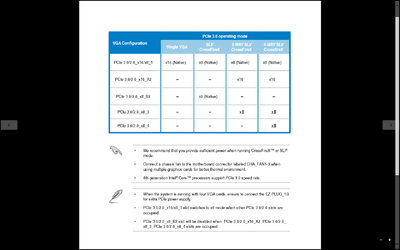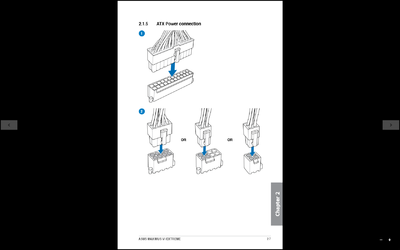- Joined
- May 15, 2010
- Location
- Euroland, Denmark
Hey guys,
I am getting a new Z87 motherboard, but it is proving to be a hard task.
I have been looking at Asus Maximus VI Extreme (JUST LOOKING!)
I see it has the normal 8pin CPU at the top, along with another 4pin and then another 6pin further (i presume for the GPU's)
If I was to get this motherboard, would I need a new PSU?
I have the Corsair AX750, with dual cards installed I am pretty much already out of plugs, unless I use 4pin molex to make the plugs, but honestly im not happy about that (for the purpose of looks)
Could this really be? Which CPU would have the extra 4pin CPU plug as stock, and more 6+2?
Am I looking at 1000watt psu?
I am getting a new Z87 motherboard, but it is proving to be a hard task.
I have been looking at Asus Maximus VI Extreme (JUST LOOKING!)
I see it has the normal 8pin CPU at the top, along with another 4pin and then another 6pin further (i presume for the GPU's)
If I was to get this motherboard, would I need a new PSU?
I have the Corsair AX750, with dual cards installed I am pretty much already out of plugs, unless I use 4pin molex to make the plugs, but honestly im not happy about that (for the purpose of looks)
Could this really be? Which CPU would have the extra 4pin CPU plug as stock, and more 6+2?
Am I looking at 1000watt psu?