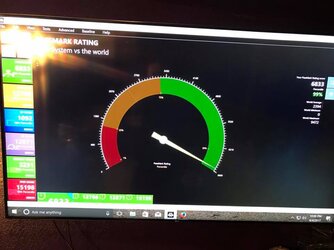My newest child. A beautiful baby girl.
Thermaltake 900 Snow Edition Case
Gigabyte Aorus GA-Z270X-Gaming 9 Motherboard
1000W 80Platinum Antec High Current PRO (Quad 12V Rail) PSU
Intel i7-7700 Kaby Lake CPU
32GB (4x8GB) Corsair Vengeance 4133MHz RAM
Gigabyte GeForce GTX 1080 G1 Gaming 8GB GPU
256GB Samsung 960 Evo M.2 SSD
2 x EK-CoolStream XE480 (Quad) Radiators
2 x EK-XRES 140 Revo D5 PWM (incl. pump) Reservoirs
2 x EK-RES X3 TUBE 400 Reservoir Upgrades
Waterblocks for the Motherboard(built-in), CPU, GPU, and RAM are all EK products.
Installed Windows 10 Professional from scratch via USB Flash Drive in 3 minutes flat. I have overclocked the CPU from 4.2GHz to 4.7GHz (stable). Now I need to overclock the GPU and RAM so that I may compete for the world record on 3D Mark.
This is my first watercooled PC build. EK-CryoFuel colors are Acid Green and Ravens Purple(my personal blend). Motherboard lights are fully programmable with optional sound sensitivity.
Project Cost: $7,000 USD





Thermaltake 900 Snow Edition Case
Gigabyte Aorus GA-Z270X-Gaming 9 Motherboard
1000W 80Platinum Antec High Current PRO (Quad 12V Rail) PSU
Intel i7-7700 Kaby Lake CPU
32GB (4x8GB) Corsair Vengeance 4133MHz RAM
Gigabyte GeForce GTX 1080 G1 Gaming 8GB GPU
256GB Samsung 960 Evo M.2 SSD
2 x EK-CoolStream XE480 (Quad) Radiators
2 x EK-XRES 140 Revo D5 PWM (incl. pump) Reservoirs
2 x EK-RES X3 TUBE 400 Reservoir Upgrades
Waterblocks for the Motherboard(built-in), CPU, GPU, and RAM are all EK products.
Installed Windows 10 Professional from scratch via USB Flash Drive in 3 minutes flat. I have overclocked the CPU from 4.2GHz to 4.7GHz (stable). Now I need to overclock the GPU and RAM so that I may compete for the world record on 3D Mark.
This is my first watercooled PC build. EK-CryoFuel colors are Acid Green and Ravens Purple(my personal blend). Motherboard lights are fully programmable with optional sound sensitivity.
Project Cost: $7,000 USD