Are you trying to insert a youtube video? If so change the https to http in the embedded link.

I don't see an attempt at a link in the post above...where did you try to put it?Why isn't this new video working?
Welcome to Overclockers Forums! Join us to reply in threads, receive reduced ads, and to customize your site experience!
Are you trying to insert a youtube video? If so change the https to http in the embedded link.

I don't see an attempt at a link in the post above...where did you try to put it?Why isn't this new video working?
Thanks for the vid.
One thing worth mentioning is that out of the box, all cores and threads run 4.7 GHz. It's a 300 MHz overclock for all core speeds. 3.6 GHz is the base speed which it rarely runs/typically only when throttled.
1. If your aida test was running at the beginning... there was almost no CPU use and there it shows thermal throttling already at that 'idle' load (or perhaps that is previous run remenents?). When I fire up AIDA64 stress test using your parameters (CPU and FPU only), my CPU use goes to 100%. What's going on in the vid that yours is at idle?
2. When you start Cinebench, you're thermally throttling almost immediately according to AIDA64.
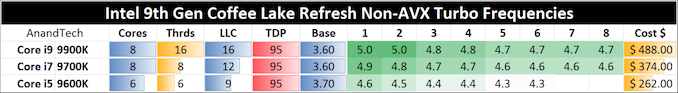
It was weird in the first part of the video that AIDA was running but there wasn't a load. Was it really running?
EDIT: Doc, I had a chance to watch the video a bit more closely. For certain, you were not running the stress test. I can tell by the temperatures that are just above ambient/typical idle, AIDA64 displays typical idle loads (low single digits), and last when you start a stress test in AIDA64, the elapsed time should be counting up - it isn't. You said you "stopped" the A64 stress test, but how did you do that when it wasn't running in the first place?
4.7 GHz is the is the all core boost speed. 3.6 GHz is base speed
Indeed. The difference between the K and KF is the latter doesn't have an integrated gpu, but all base and boost speeds are the same. It is 1.4 Ghz over the base clock, 300 MHz over the all core boost clock. 0 MHz over single core boost. The KS is 4GHz base and a flat out 5 GHz boost on all cores and threads. Intel stopped listing all core boost on the ark a couple of generations ago.KF
NOT K
NOT KS
KF
At about 1:07 into the video, if you squint, you can see it.
https://ark.intel.com/content/www/u...900kf-processor-16m-cache-up-to-5-00-ghz.html
3.6 GHz with a 5.0 GHz "boost."
I was running it at 5.0 GHz.
That's 1.4 GHz overclock.
Indeed. The difference between the K and KF is the latter doesn't have an integrated gpu, but all base and boost speeds are the same. It is 1.4 Ghz over the base clock, 300 MHz over the all core boost clock. 0 MHz over single core boost. The KS is 4GHz base and a flat out 5 GHz boost on all cores and threads.
...or you going to correct a useless detail and nothing else?
I mentioned it. I also linked you to how these CPUs work. You seem to prefer to base your overclock on the base clock, while most who do this base it on the all-core boost clocks. To each their own. I run AIDA64 stress test (CPU/FPU/Cache) at 4.7 GHz with 9900K right out of the box. Not sure what your issue is and why say its running at 3.6 GHz.The chip runs at 3.6 GHz out of the box. I have no idea why you are saying otherwise.
It clearly shows that on the box, on CPUz, and on HWMonitor.
Therefore the overclock was 1.4 GHz. The BIOS settings were such, not some "300 MHz overclock" which somebody mentioned.
That may explain why it was throttling on a 9900KF... but I highly doubt changing the same size condenser to all copper will suddenly allow it handle a full rack of servers or 'quadruple' radiators as was claimed.1. The copper-finned condenser was NOT in place. It was aluminum.
Yes, when you check off FPU only, it really works the CPU over (but not sure what that has to do with anything asked of you, lol). In your video it was abundantly obvious that no stress test was running, nor did you shut anything off when you said. Literally nothing changed, no window came up, you didn't do anything but (what I think) is realize it isn't running and continued on by it.2. Multiple instances of AIDA were running, or had been running. When you run AIDA with "FPU stress test" only, it spikes the temps. Severely.
That may explain why it was throttling on a 9900KF... but I highly doubt changing the same size condenser to all copper will suddenly allow it handle a full rack of servers or 'quadruple' radiators as was claimed.

how did you get AIDA to be in time like that? By default, I think the ping on sensors is 5s. When I change it to one to match the sensors, it doesn't seem to 'apply'. Is there something else you tweaked?


So, it wasn't the condensor like you thought earlier?
