- Joined
- Oct 14, 2007
Hey TJ, here's a new tool for you: http://hwbot.org/forum/showthread.php?t=59243
Welcome to Overclockers Forums! Join us to reply in threads, receive reduced ads, and to customize your site experience!
Yeah was suppose to be not, This is what happened when i get 5 phone calls in the process of writing a post. NB is not setable or Detectable on fm1. Its a hard set multiplier inside the chip.
I am tempted at this point to just disk bricking another board since the Release bios is crap
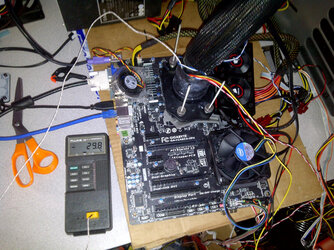
The really good news is that with the previous BIOS NB voltage set at 1.2V, I got no further than the logon screen, and this time I made it to the desktop at Auto setting (1.75V, IIRC)