- Joined
- Sep 7, 2013
I'm trying to transfer massive 50Gb+ files over my network to my file server but I'm always unsuccessful in the transfer.
I use Teracopy 2.3 as the default file transferer and it always fails with errors like "An unspecified network error occurred" or "The specified network name is no longer valid"
The server is located on the 192.168.1.x network and I reside on the 192.168.2x network. The networks are connected via a TP-Link WDR4300 running DD-WRT build r30016 and it is set to client mode to form a wireless bridge.
I have 12 TX errors on the main 2.4Ghz link to the 192.168.1.x network over the course of 4 days. (I can probably eliminate them all if I lower the TX power more)
However, the transfer just failed again and the TX error rate has not increased so they are not the cause but I thought I should mention them anyway.
I'm wondering if anyone has a solution to the "disappearing" server, or another way to transfer the files short of physically moving the HDD to the server (a pain in the rear)
I use Teracopy 2.3 as the default file transferer and it always fails with errors like "An unspecified network error occurred" or "The specified network name is no longer valid"
The server is located on the 192.168.1.x network and I reside on the 192.168.2x network. The networks are connected via a TP-Link WDR4300 running DD-WRT build r30016 and it is set to client mode to form a wireless bridge.
I have 12 TX errors on the main 2.4Ghz link to the 192.168.1.x network over the course of 4 days. (I can probably eliminate them all if I lower the TX power more)
However, the transfer just failed again and the TX error rate has not increased so they are not the cause but I thought I should mention them anyway.
I'm wondering if anyone has a solution to the "disappearing" server, or another way to transfer the files short of physically moving the HDD to the server (a pain in the rear)
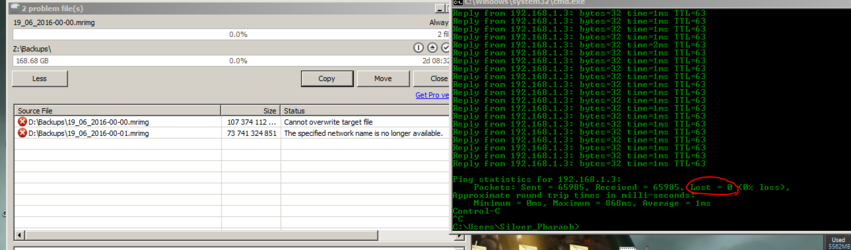
 So when i get home ill hook it up locally.
So when i get home ill hook it up locally.
