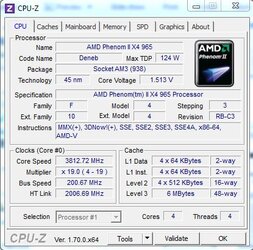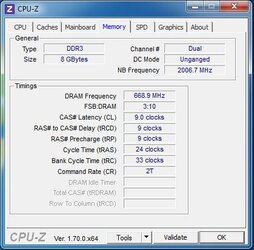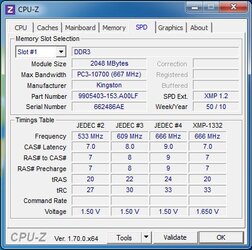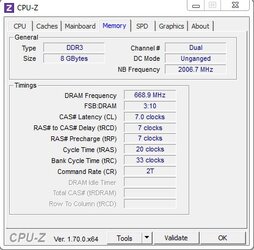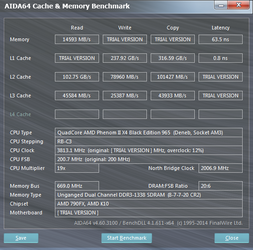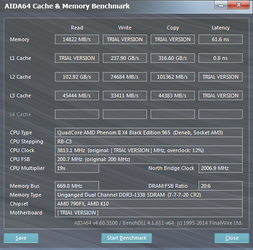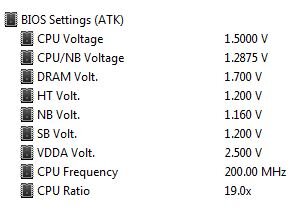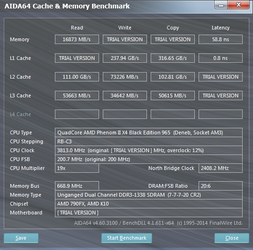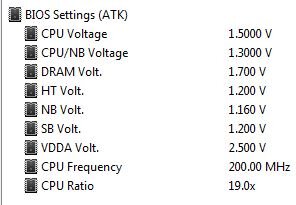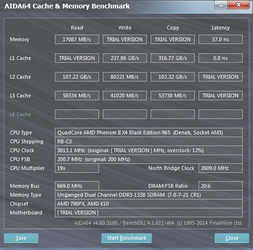System:
Motherboard: ASUS M4A79T Deluxe, Socket-AM3
CPU: AMD Phenom II X4 965 Black Edition Quad Core (@3.8Ghz, 1.5V)
RAM: Kingston DDR3 HyperX 1333MHz 4 x 2GB DDR3, CL7-7-7-20, 1.7V
Case: Fractal Design Define R2 Titanium Grey
PSU: Cooler Master Silent Pro M700 700W
GPU: XFX Radeon HD 5770 1GB GDDR5
HDD: WD VelociRaptor® 300GB SATA, 10000RPM, 16MB, 3 GB/s
CPU cooler: Corsair H100i with 2 x Noctua NF-F12 PWM fans (top exhaust)
Fans: 2 x 120mm front (NF-P12, intake) , 140mm bottom (NF-A14 PWM, intake), 120mm rear top (NF-S12A PWM, exhaust)
Operating System: Win 7, 64 bit
Two objectives I would like to achieve with this thread: First to run the RAM at its XMP spec, then afterwards to get a very slight, stable overclock (more for the learning than a need for speed...).
These were the CPU-Z data before I started tweaking a little:
... Then I tried to set the BIOS according to the rated frequency and timing the RAM is rated to. I also increased the RAM voltage from 1.5V to 1.66V. My Memory tab now looks like this:
Most guides tell you to enable XMP in the BIOS though. I have not been able to find that on my BIOS version. After wathcing a few videos I see that most other ASUS motherboards allow you to set the "AI overclock tuner" to XMP. Mine only has Auto or Manual though. I used the manual when achieving the setting in the picture above. Is everything now as it should be or am I missing something that should have been obvious?
Motherboard: ASUS M4A79T Deluxe, Socket-AM3
CPU: AMD Phenom II X4 965 Black Edition Quad Core (@3.8Ghz, 1.5V)
RAM: Kingston DDR3 HyperX 1333MHz 4 x 2GB DDR3, CL7-7-7-20, 1.7V
Case: Fractal Design Define R2 Titanium Grey
PSU: Cooler Master Silent Pro M700 700W
GPU: XFX Radeon HD 5770 1GB GDDR5
HDD: WD VelociRaptor® 300GB SATA, 10000RPM, 16MB, 3 GB/s
CPU cooler: Corsair H100i with 2 x Noctua NF-F12 PWM fans (top exhaust)
Fans: 2 x 120mm front (NF-P12, intake) , 140mm bottom (NF-A14 PWM, intake), 120mm rear top (NF-S12A PWM, exhaust)
Operating System: Win 7, 64 bit
Two objectives I would like to achieve with this thread: First to run the RAM at its XMP spec, then afterwards to get a very slight, stable overclock (more for the learning than a need for speed...).
These were the CPU-Z data before I started tweaking a little:
... Then I tried to set the BIOS according to the rated frequency and timing the RAM is rated to. I also increased the RAM voltage from 1.5V to 1.66V. My Memory tab now looks like this:
Most guides tell you to enable XMP in the BIOS though. I have not been able to find that on my BIOS version. After wathcing a few videos I see that most other ASUS motherboards allow you to set the "AI overclock tuner" to XMP. Mine only has Auto or Manual though. I used the manual when achieving the setting in the picture above. Is everything now as it should be or am I missing something that should have been obvious?
Attachments
Last edited by a moderator: