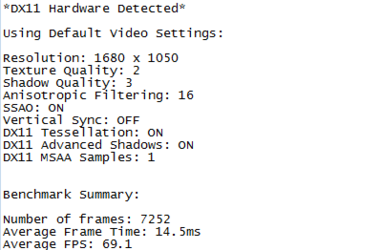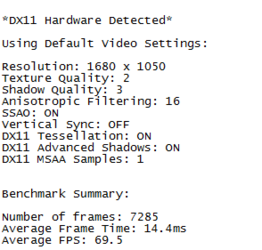- Thread Starter
- #41
Per OP {Frakk}"Before i go on i should say that Phenom and Athlon CPU are designed to run 1333Mhz, you should never run Phenom or Athlon CPU's with a memory clock much higher than that, if anything, as that could damage the CPU IMC which is inherently fragile on those CPU's.
Some may disagree but i have looked into this extensively and there are enough stories out there of people burning out there Phenom / Athlon CPU IMC while trying to run 1600Mhz RAM speed for extended periods, i run mine at around 1400Mhz and no more, my advice is don't, However just for the interests of this post i will make an exception."
Hi Frakk, thanks for your efforts, nice work...
Your advice made me a little worried about my current set up. I have 2 sticks Kingston DDR3-1600 PC12800 RAM installed and working w/a Phenom II X4 965 BE and M5A97 EVO MoBo. I set timings to 9-9-9-27-36-1T and CPU/NB to 2600MHz (x13 NB FID) w/ Voltage @ 1.2v (+0.1v over stock). The RAM is the XMP type, so CPU-Z shows max bandwidth=PC3-10700 (667 MHz)...My impression AFTER buying this RAM (long story about why...) is that it is really made for an Intel system...but Kingston "guarantees" this RAM to run at this higher bandwidth/frequency, so I set BIOS to timings/voltages, etc. to use it at this rated (non-JEDEC) spd.
I benched/stability tested a lot of different set ups - and my current one is "working". IntelBurnTests + Unigine Heaven BMs run fine w/ no errors...have not yet run Memtest86 for 3+ hours so not 100% sure it is stable set up.
The problem w/ BF3 crashes/instability was vexxing me to no end...I narrowed down the problem to the Overclocking of the CPU. I mean I tried lots of different things to approximate a BF3 Full Screen situation. At first, it seemed like the number of threads was an issue lol. (ok I am not Computer Engineer) Like there was a "cap" on the number of threads that the CPU could handle (approx. 840 +/-), so I ran 12 IntelBurnTests simultaneously w/ custom settings of like 8 MB RAM/128 threads/2000 runs...No problems..Ended up stopping this line of testing at around 2200 +/- threads.
Testing was irritating because I did not know how to monitor things while running tests...luckily AIDA64 has that SensorPanel feature...So I set one up with ALL sensors displayed and finally noticed NB vid was not updating as I expected...i.e. Running I.B.T. + Unigine's Heaven simultaneously on Extreme Tesselation got me close to BF3's Load Demands (CPU 80%/GPU 99%/4GB Ram useage +/-/GPU dedicated 600MB +/-/GPU Dynamic 200+/-) , but under these tests NB vid did indeed change to 1.2v (as set in BIOS). BUT, when running BF3..NB vid would drop/remain @ 1.1v??!??. AS you are aware I am sure NB must be above stock to run @ 2600MHz. Changing P-States via K10Stat forced NB vid to 1.2v and everything seems nice and stable atm...
Happily "tested" BF3 yesterday for maybe 3-4 hours w/ no crashes or freezes.
Any thoughts or advice on improvements I could make- either monitoring/testing/stabilzing?
Thanks.
Lothyr
Hi Lothyr
Can you copy that into a separate thread in this room? i'm not pushing you off, that just looks like something that may need something more substantial than a quick fire answer, and there are lots of people around here who can help you out with that.
Also list all your hardware in detail, that helps with diagnosis.