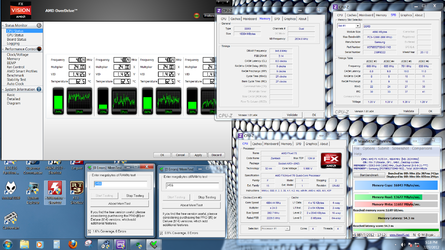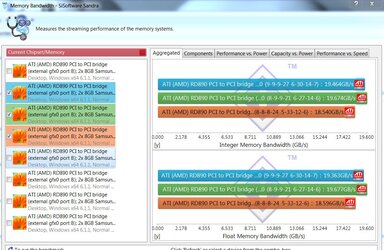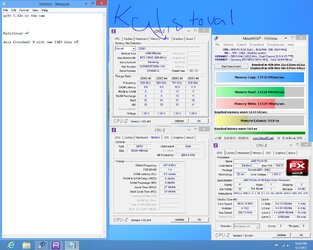- Joined
- Jan 11, 2012
- Location
- North Carolina
My PC is running a lot faster and this is why Windows 7 is now performing better with my AMDs Bulldozer based FX 4100 CPU.
Four reasons why the FX 4100 was slow:
1/ Default HT link is 2400 MHz. It’s now 2520MHz.
2/ CPU-NB link was 2100 MHz. It’s now 2520MHz (same as HT).
3/Bumped HT FSB from 200MHz to 210.
4/ Had to tweak voltages (not by much either).
The board I'm using is Asrock 970 Extreme4 and it's rock stable now running at 4.3GHz and Windows 7 is so responsive, I've already tested ConvertXtoDVD4 and it encoded three 1 hour TV shows at 190 FPS. Now that was Fast!
It seems I need to learn more about HT link and CPU-NB... research time.