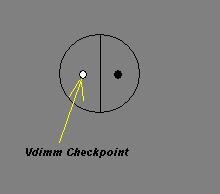-
Welcome to Overclockers Forums! Join us to reply in threads, receive reduced ads, and to customize your site experience!
You are using an out of date browser. It may not display this or other websites correctly.
You should upgrade or use an alternative browser.
You should upgrade or use an alternative browser.
TwinMOS Speed Premium BH-die Review
- Thread starter HousERaT
- Start date
- Thread Starter
- #25
g0dM@n said:Rat, how did you find out mobo revision (also which is best)?
Also, did the J17 mod help out your OC more? I was thinking of doing it as well, but not if it doesn't make a difference.
the J17 mod allows you to get 3.3v from the 3.3v rail. You either have to have a psu with adjustable pots or you have to mod the psu for 3.5v on the 3.3v rail. If you do the mod it allows you access to the other voltages in bios (although I wouldn't suggest using anything over 3.3v) If I only used the allowable 3.2v I'd be about 7-10MHz under what I'm at right now..... 257FSB.
J17Mod
- Joined
- Sep 27, 2003
H rat, I know what the mod is. I was asking if it has a REAL advantage over the regular 5v jumper trick. I do have an adjustable PSU, and all... I know exactly how to do the mod. I was asking if it actually helped you to perform better, and YES I know that you can adjust it completely to any value you want from 3.3v+... I could go up to like 3.8v on my PSU before hitting the trip voltage.
- Joined
- Sep 27, 2003
Jimbob7 said:https://www.komplett.co.uk/k/ki.asp?sku=308282 - is where i got them
Wow, $73.28 is the conversion... that's a lot!
I paid ~$106 for two sets of the 512mb pc3200 BH5 Twinmos SP.
- Joined
- Feb 3, 2001
- Location
- USA Capital
I know they aren't doing great on the ultra-D but the guy who made the hellfire bios based off the 510-2 said he got his 256 new bh-5 die sticks up to 283 memtest stable so wait for the new ram tables to get in the bios and we should be very happy campers.
I am testing out your settings now but can get dvd shrink to not bomb out at the higher fsbs. You guys have any luck with dvd shrink or is it just me. btw I can prime, superpi, game but shrink bsod on me in less than 30 seconds. argggggggggggh.
I am testing out your settings now but can get dvd shrink to not bomb out at the higher fsbs. You guys have any luck with dvd shrink or is it just me. btw I can prime, superpi, game but shrink bsod on me in less than 30 seconds. argggggggggggh.
- Joined
- Sep 27, 2003
- Thread Starter
- #30
g0dM@n said:H rat, I know what the mod is. I was asking if it has a REAL advantage over the regular 5v jumper trick. I do have an adjustable PSU, and all... I know exactly how to do the mod. I was asking if it actually helped you to perform better, and YES I know that you can adjust it completely to any value you want from 3.3v+... I could go up to like 3.8v on my PSU before hitting the trip voltage.
Yes, running from the 3v rail has given my system increased stability. when running off the 5v rail I used to get numerous errors when trying to boot up. Cold boots issues would result in the system hanging at post. Now I don't have any of those issues..... I'm also worried about my ram being damaged from the cold boot issue discussed at various websites.
- Joined
- Sep 27, 2003
Well, I don't turn off the power on my PSU anymore. Also, I stupidly sold my OCZ VX 4000 b/c of the cold boot issue. I put it on ebay before I found out about the J17 mod. Doesn't that suck?
Had I known about the J17 mod I would have kept my VX and used the mod...
Btw, I've mentioned this before, but I RMA-ed my TwinMOS TMII 2x512 back to newegg b/c of the coldboot issue. I figured that if that ram can't boot at 2.5v at stock settings that it should be returned. That's two sets I lost out on b/c of this coldboot issue.
My TwinMOS SP BH5 doesn't have a problem with it, although now that you reminded me of the coldboot possibly destroying ram I'm a little worried. I guess I'll just do the J17 mod anyways b/c I have an adjustable POT on my OCZ 600 for the 3.3v rail.
What if I want to run <3.3v on ram? I just set it at 3.2v or less in bios, right?
Had I known about the J17 mod I would have kept my VX and used the mod...
Btw, I've mentioned this before, but I RMA-ed my TwinMOS TMII 2x512 back to newegg b/c of the coldboot issue. I figured that if that ram can't boot at 2.5v at stock settings that it should be returned. That's two sets I lost out on b/c of this coldboot issue.
My TwinMOS SP BH5 doesn't have a problem with it, although now that you reminded me of the coldboot possibly destroying ram I'm a little worried. I guess I'll just do the J17 mod anyways b/c I have an adjustable POT on my OCZ 600 for the 3.3v rail.
What if I want to run <3.3v on ram? I just set it at 3.2v or less in bios, right?
- Thread Starter
- #32
It's advised to run the rail at .25 higher than the setting used in bios (technically you should use a volt meter but I never did  ). I run my ram at 3.3v in bios and my psu is set to 3.5v (give or take) on the rail.
). I run my ram at 3.3v in bios and my psu is set to 3.5v (give or take) on the rail.
- Joined
- Sep 27, 2003
I always check with a DMM. When I had bios set to 3.5vdimm it read 3.55-3.56 with vdimm. The checkpoint is actually very easy. If you're looking at the board with the pci slots at the botton, and the dimms at the top (normal way), then the checkpoint is on the top left of the board. It actually looks like this:
Attachments
- Joined
- Sep 27, 2003
Is that only for redline?
I could NEVER figure out what "us" my ram is... and what the procedure is to find out the correct cycle time. If you know the formula please state it, but also tell me how I find out the "us" thingy for my ram (I don't even know what that stands for). I have TwinMOS SP BH5 (according to this thread).
I could NEVER figure out what "us" my ram is... and what the procedure is to find out the correct cycle time. If you know the formula please state it, but also tell me how I find out the "us" thingy for my ram (I don't even know what that stands for). I have TwinMOS SP BH5 (according to this thread).
I could NEVER figure out what "us" my ram is... and what the procedure is to find out the correct cycle time. If you know the formula please state it, but also tell me how I find out the "us" thingy for my ram (I don't even know what that stands for). I have TwinMOS SP BH5 (according to this thread).
Sure thing
First off, this is theoretical. Although I have had some **GREAT** success with this tREF formula thus far, it is not yet proven.
Second off, I didn't come up with this myself.
To find the "ideal" tREF setting, you need two things, your memory's current clock frequency, and your memory's reference refresh interval.
Speaking in the general sense, 7.8us is ideal for 512 meg modules and 15.6us is ideal for 256 meg modules. However, in testing, I've found that 7.8us values work best for my BH-5. You can find the reference interval for your sticks in the SPD section of SiSoft Sandra.
The formula for tREF:
tREF = RefreshTime / (1/ClockFrequency)
So, for example:
tREF = 7.8us / (1/300) - 7.8us is our reference refresh interval, 300 is our MHz clock frequency.
tREF = 2340
Now, 2340 is not an absolute tREF value that we can select. We need to round up, to the next highest tREF value that we can actually select in the BIOS. In this example, the next highest tREF value is 2336.
Here are some relevant discussions that go into greater detail, and explain why this formula logically makes sense:
http://www.xtremesystems.org/forums/showthread.php?t=61297
http://www.xtremesystems.org/forums/showthread.php?t=65151
http://www.dfi-street.com/forum/showthread.php?t=10411
Sharp, http://www.dfi-street.com/forum/showthread.php?t=10411
The unit, it is measured in clock cycles.
eg
1560 clock cycles.
That indicates it is related to frequency as 1 clock cycle on a 200Mhz frequency is 5 nano-seconds.
So 1560 clock cycles = 1560 x 0.000000005 = 0.0000078
that is 7.8uS (Micro-seconds).
So 1560 cycles = 7.8uS @200Mhz.
At 260Mhz, 0016 cycles = 0.062uS
What is the default Refresh rate of your modules?
Use everest home edition and look at the SPD info.
That is my view on this settings in the BIOS.
Sharp, http://www.dfi-street.com/forum/showthread.php?t=10411
Your ram spec should say a refresh interval time, eg 7.8uS or 15.6uS.
The refresh intervel is how often the memory cells on the modules are sent a pulse of electricity, this lets it maintain its charge.
Now,
200Mhz = 5nano-seconds
250Mhz = 4nano-seconds
300Mhz = 3.3nano-seconds
How does one work this out?
Using the formula 1 / f = t,
1 / 200Mhz = t
Remeber that Mhz =1,000,000
so
1 / 200,000,000 = 0.000000005 (that is 5nano-seconds)
But to make things easier just use 1/200 then multiply the answer by 1000.
1 / 200 = 0.005
0.005 x 1000 = 5ns
Do that for any frequency and you will be able to calculate the time in nano-seconds.
The second part was 1560 clock cycles < these are the options in the BIOS.
So to work out the Refresh interval you just multiply this value with the nano-seconds you just worked out.
If you ran your modules at 200Mhz the time in nano seconds would be 5ns
Now 1560 x 5ns =7800 but as 1 nano second = 0.000000001 seconds.
your answer is 7.8uS (micro-seconds).
But the bit that needs testing, if you overclock the modules should you try and maintain the default refresh interval?
So if the the spec for your modules said 7.8us and you run the memory at 300Mhz what tREF value should you use?
If you understand what was said above then it should be
t x clock cycles = Refresh rate
I have shown you how to work out t
The modules spec states the Refresh rate, eg 7.8uS
With 2 knowns you should be able to work out what value to choose in the BIOS
Remember how to rearrange a formula?
you should end up with:
Clock cycles = Refresh rate / t
So,
assuming the spec stated 7.8micro-seconds
Clock cycles = 7.8 / (1/300)
= 2340
Then check for the closest value in the BIOS.
Notice that you dont need to multiply anything by 1000.
So the final formula would be
Clock cycles = t / (1/f)
f = the frequency.
Eveything I have said is just a theory which does need testing
And to make your life easier, Jimbo Mahoney of XtremeSystems put together a sort of tREF calculator, based on the theory I posted above.
It is located here: http://homepage.ntlworld.com/james.waynewright/Tref.xls
Please let me know if this theory works for you, and takes your memory any further.
- Joined
- Sep 27, 2003
Okay, so then with my TwinMOS SP here is what my value should be according to the formula:
245mhz: tREF = 7.8 / (1/245) = 1911
250mhz: tREF = 7.8 / (1/250) = 1950
255mhz: tREF = 7.8 / (1/255) = 1989
260mhz: tREF = 7.8 / (1/260) = 2028
So when I set my ram to any of those frequencies I must round up? Why not round to nearest cycle time instead of UP?
Also, I thought that the tREF values are all mixed up because they are grouped. If you could literally choose any rounded value, then why not list the tREF values consecutively?
245mhz: tREF = 7.8 / (1/245) = 1911
250mhz: tREF = 7.8 / (1/250) = 1950
255mhz: tREF = 7.8 / (1/255) = 1989
260mhz: tREF = 7.8 / (1/260) = 2028
So when I set my ram to any of those frequencies I must round up? Why not round to nearest cycle time instead of UP?
Also, I thought that the tREF values are all mixed up because they are grouped. If you could literally choose any rounded value, then why not list the tREF values consecutively?
I found that rounding up worked better than simply taking the nearest value, although in cases where I rounded up instead of taking the nearest value, the nearest value also seemed to help, in that it offered better stability than I was able to achieve with most other tREF timings. To "measure" stability, I ran my memory at a slightly unstable speed, and counted the number of memtest86+ errors per pass in test number five, over a half hour time period. Signifigantly less errors per pass = more stable.
The tREF values may well be in a "mixed up" order, because they corelate to various reference refresh periods, but I'm not sure if the order is intentional. You could easily check that, by comparing the order in the BIOS to the A64 values of each tREF. The formula is theoretical, but has proven itself for me, and several other people as well (check out the threads I linked )
)
I'm not sure why rounding up works.
According to this, and several other explanations of the timing that I have read, a "too high" and a "too low" tREF both have their own drawbacks to stability.
The tREF values may well be in a "mixed up" order, because they corelate to various reference refresh periods, but I'm not sure if the order is intentional. You could easily check that, by comparing the order in the BIOS to the A64 values of each tREF. The formula is theoretical, but has proven itself for me, and several other people as well (check out the threads I linked
I'm not sure why rounding up works.
Jimbo Mahoney
From my understanding, if the Tref is too high, the memory isn't getting refreshed enough and risks losing data. If the Tref is too low, it's getting refreshed too often, causing instability due to power / heat issues.
According to this, and several other explanations of the timing that I have read, a "too high" and a "too low" tREF both have their own drawbacks to stability.
Similar threads
- Replies
- 47
- Views
- 30K