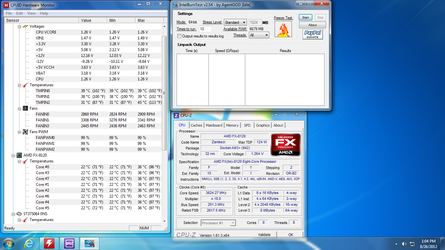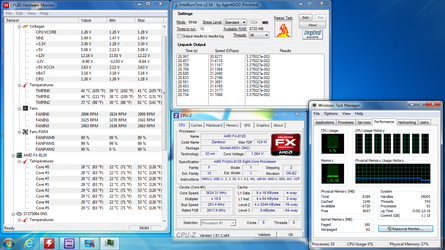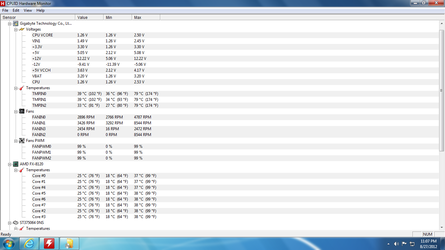- Thread Starter
- #21
ahh, it only happens on occasions where the fan speed will read 8k+ rpms. The 2 on my cpu heatsink stay at 2.8k rpms for the pull and 3.3k rpms for the push.
One quick question. Right now I have it so the air is blown directly out the back where there is a 120mm fan blowing air out the case. I also have 120mm fan blowing air out the top of the case. Cut the hole myself and mounted it. Would it be better to have my push/pull config blowing air up or sideways out the back?
One quick question. Right now I have it so the air is blown directly out the back where there is a 120mm fan blowing air out the case. I also have 120mm fan blowing air out the top of the case. Cut the hole myself and mounted it. Would it be better to have my push/pull config blowing air up or sideways out the back?