- Joined
- Apr 20, 2004
- Location
- JAX, Mississauna
Core Temp knows there is n0t actually but one core temp so all it shows is the single temp. On BD it will be reading the core only and not what is called socket temp.
Welcome to Overclockers Forums! Join us to reply in threads, receive reduced ads, and to customize your site experience!
okay, just playing around. havent got my WC kit/new psu/case/SSD though. But I can't get my FSB past 210. When I set it to 210 it take me to the screen do you want to repair windows or start windows automatically. Same thing happens when I put my multi at 18.
Is this due to not having adequte cooling or is there something wrong with the chip. Remember this is a Fresh Clean install. After I tried the Repair option it said there was nothing wrong.
Just wondering about that!!!
Did you set this after a blue screen...... if so that is pretty normal just click start windows normally. This is not a cooling issue.
Did you set this after a blue screen...... if so that is pretty normal just click start windows normally. This is not a cooling issue.
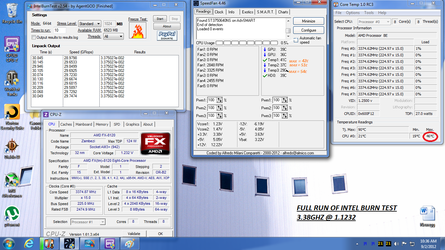

GamerMagnet said:From post #71 >> but I figured out something. When I drop my Multi to 15 I can raise my FSB past 210 without any trouble.
newegg, newegg, newegg. I am so ticked off with newegg and there shipping methods.
This will be my last time dealing with them. I ordered The Antec 920, XCLIO Goodpower 650 watt psu, OCZ Agility 3 SATA III SSD and the NZXT M59 case.
So, the WC Kit, PSU and SSD are coming from California and the Case is coming from New Jersey. I placed my order around 8am on Friday, August 31st. They process my payment and what not and now it's been in the Packaging department since 10am on that Friday. So I did there contact us through Chat and I spoke with someone. I gave him the entire story and all and come to find out 1 of my packages have been shipped. The one coming from california and he gave me a tracking number.
So I tracked it, and the delievery date shows 9/6/2012. What kind of BS is this. Weekends don't count as delivery days, because they sure have before when I've ordered items from other places. The customer service with newegg had absolutely no clue what she/he was talking about.
At first they told me they do no processing on the weekends. I had to repeatedly tell the rep they processed my payment. I know monday is a holiday abd there won't be any deliveries but I should still recieve my items the following day instead of UPS holding them so they don't get shipped to early.....(end rant)
besides that. hope everyone else is having a good day. And now I'll def go through a different retailer to make my purchasesl Lesson learned!