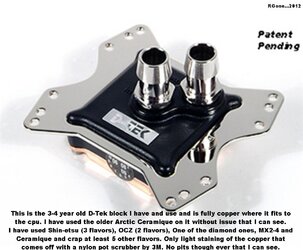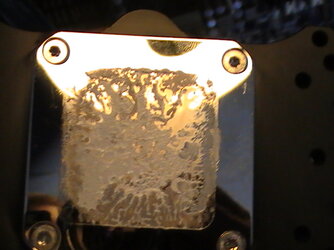So i've been playing around with this thing trying to reach that 4.5ghz but wow..This 8120 is producing some heat.
Few questions to ask though:
1) Does raising the FSB but keeping the same clock give a higher temp? example...
a) FSB= 240, Multiplier= 15, Frequency is 3.6ghz
b) FSB= 200, Multiplier= 18, Frequency is 3.6ghz
Would that come to about the same Prime Load temp. Just asking before I actually test it out incase anybody has done this before. Sorry I'm lazy!!! lol
2) With my FX-8120, it seems once I start pushing past 1.3v this thing starts pumping out tremendous heat even with this Kuhler 920. While doing all my OC I have all fans running at Max. I've reseated this thing 2 times but I have noticed when I pull the water block the imprint in the TIM only seems to be getting full contact on the right side of the CPU. which leads to another question.
3) When seating the Kuhler 920 on the cpu, how tight should I twist the screws? Should it be tightened all the way until the screws stop turning? Should I just turn the screws one full rotation with a screw driver? And what is the best method of applying TIM to the Water Block and cpu? I removed the TIM that came with the Kuhler, just seemed like way to much. So when i reapplied it, I put a thin layer on both the water block and cpu. Then put a 3 small dots in a triangle fashion on the center of my cpu. Gave it a full 180 both ways and then screwed it in. Is there a better method with these things?
This doesn't have anything to do with my cpu, but figured I'd ask since most you guys help out in most of the sub-forums.
4) So I'm looking in HWmonitor at the voltages and my 12v rail reads 12.35v. It fluctuates from 12.22v to 12.35v when I run Prime95 or Intel Burn test. It's an XCILIO Goodpower 650w 80 bronze PSU. Now, when I had my Corsair CX600 on it the 12v rail read 12.16v and went up to 12.24v when doing any stability testing. Is that a bad thing? btw it also shows over 12v in BIOS and did with both the PSUs. Just want to know if this motherboard is powering my computer right.
5) Last but not least, what in the world is the -12v rail. When I was trying to push my computer last night I got up to about 4.4ghz before the heat was to much for this Kuhler 920. The -12v rail had a max at -13v. Is that normal?
okay, sorry for pouring out all those questions just had a lot to get out. Any help is much appreciated.