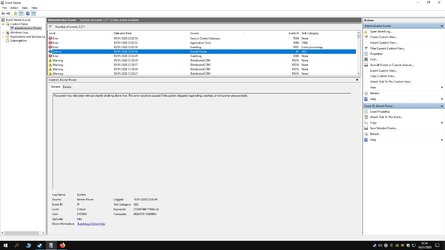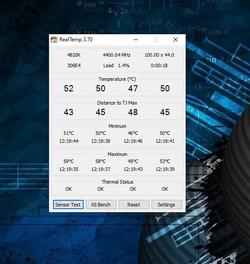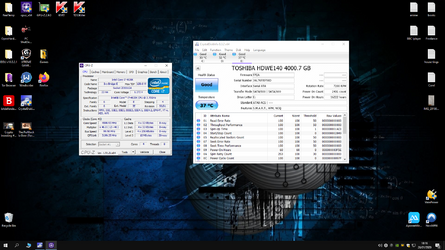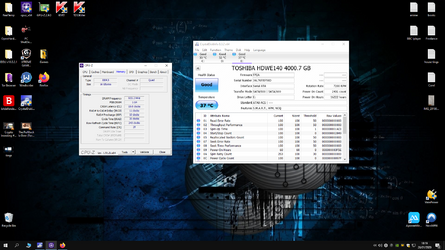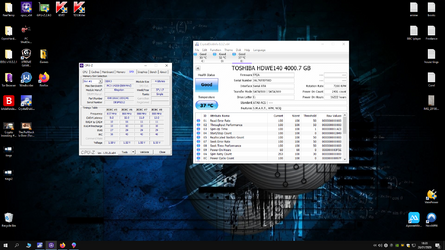- Joined
- Nov 26, 2013
Hi guys, so I started having random crashes which would usually happen when I'm in a game or sometimes when I'm browsing. Initially I thought this was to do with a new windows update, because in Event Viewer there was always errors about Windows Security not being able set Comodo as my antivirus and firewall. After updating and windows security I still kept getting the crashes. The crash may actually be related to video becuase my display would turn off but if I was watching a video the audio would actually keep playing in the background for a while.
Either way I ended up using "Reset this PC" feature and even chose to delete all my data and for a fresh installation. This time around I didn't even install Comodo. I just stuck with Windows antivirus & firewall. At first the crashes seemed to be gone but they have sinse come back. I was hoping someone knew how to understand Event Vewier errors to get an idea of whats cuusing this.
So here is a screnshot of the crash in Event Viewer and also a copy of Administrative Events. The crash was around 22:02
I had to upload the Event Viewer copy here because OC doesn't let me upload evtx file type for some reason.
https://gofile.io/?c=HPQkZY
I just hope out there know how to underststand these errors and have some idea what's causing the crashes...

Either way I ended up using "Reset this PC" feature and even chose to delete all my data and for a fresh installation. This time around I didn't even install Comodo. I just stuck with Windows antivirus & firewall. At first the crashes seemed to be gone but they have sinse come back. I was hoping someone knew how to understand Event Vewier errors to get an idea of whats cuusing this.
So here is a screnshot of the crash in Event Viewer and also a copy of Administrative Events. The crash was around 22:02
I had to upload the Event Viewer copy here because OC doesn't let me upload evtx file type for some reason.
https://gofile.io/?c=HPQkZY
I just hope out there know how to underststand these errors and have some idea what's causing the crashes...