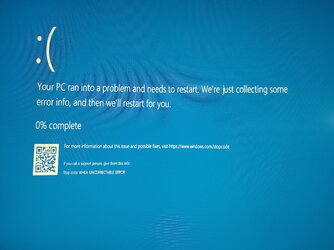- Joined
- Nov 26, 2013
- Thread Starter
- #21
Just wondering, if this has happened again since... if so, how many undesired reboots are you at now would you say? Could try running Windows Memory Diagnostic just to make sure that comes back clean.
In a day I can anywhere from 1 to 5 reboots. The strange thing is it doesn't seem to happen when doing within a particular time frame or when I am doing a specific thing. I mainly play games and browse the net so it's mainly happening while I game. But it has happened when I was on the net and doing other stuff. I also ran Windows Memory Diagnostic a couple of times, and it found no errors.
I actually used "reset this PC" option to reinstall Windows and even chose to get rid of files hoping it would give more of a fresh install. Now I'm considering a complete format of the disk and reinstall Windows fresh.
But is there likely to be any difference between format & reinstall and the "reset this PC" option? Or will I just be wasting my time?