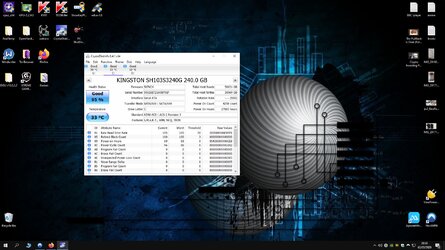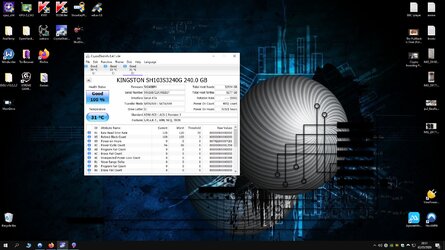- Joined
- Mar 18, 2015
I thought you meant Adobe Flash. Youtube dropped Flash a while ago I think and now uses HTML5. But that isnt relevant to why your vids arent playing correctly. Depending on your GPU you may be using a default driver. Nvidia is pretty much plug and play but AMD needs a little love. This is probably extremely fixable but i wouldn't bother unless you are going to actually install Mint to your system (in which case the installer will auto-magically choose the correct driver and you should be fine). You can still run any of the stress testing from the Live USB.
Given that the crashes are intermittent and you cant replicate them at will.... I would try stressing the system to generate a crash. Once you are confident that the hardware isnt the issue then it is time to look back at your Windows install. First try rolling back your GPU driver and if you still crash then perhaps a reinstall is in order. That is the route I would have to take on my system. Keep us posted and let us know how you get it solved.
Given that the crashes are intermittent and you cant replicate them at will.... I would try stressing the system to generate a crash. Once you are confident that the hardware isnt the issue then it is time to look back at your Windows install. First try rolling back your GPU driver and if you still crash then perhaps a reinstall is in order. That is the route I would have to take on my system. Keep us posted and let us know how you get it solved.