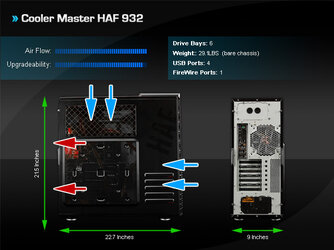Hello guys i´m new in the forum and i´m looking for some help overclocking this Cpu
My Hardware is Xfx pro 650w, Asus M5A97 Pro, x6 1100T , 4Gb gskill 1600 cl9, Agility3 120gb, hd7870, Haf 932, Thermalright true spirit 140 in Push/pull
Ok so i´m trying to archive stability at 4.0Ghz.
I had the cpu overclocked at 3.8Ghz with prime 95 stability for 12H with current settings
Vcore offset mode 1.38V
Cpu LLC medium
Spread spectrum disabled
Cpu current capacity 110%
Cpu power phase control standard
Also had the NB/CPU frequency overclocked at 2400Mhz
With an increase in CPU/NB voltage offset mode to 1.18V
Things appeat to be stable
Temps were my biggest problem because My Cpu temp appeard at full load 51ºc in prime 95
And the core temps appeard at 38ºc
So in other forums people suggested that in this case the temperature that matter would be Core temp.
If so i still had a lot off heat room...
Your opinions guys Core temp or Cpu temp?
Well any way either core temp or cpu tem at this speed i was still under operational specs for the chip so i decided to go up to 4.0ghz
That´s when problems started no matter how much vcore it would fail in tests
So i decided to reset Cpu/nb to stock.
And currently trying to stabilize at 4.0Ghz.
Current settings in bios are:
Cpu vcore offset mode 1.45
LLc cpu High
Spread spectrum disabled
Cpu current capacity 110%
Cpu power phase control standard
All the other specs are at stock
Any thing i´m doing wrong?
What about the temperature sensors? Any idea on what to look Cpu or Core temp?
according to Alex Cromwell, Senior Technology Director, Advanced Micro Devices...
As long as your core temperature has not exceeded the high side of the 60 degree mark for extended periods of time you should be ok. 62 degrees holds a generous safety net to begin with
My Hardware is Xfx pro 650w, Asus M5A97 Pro, x6 1100T , 4Gb gskill 1600 cl9, Agility3 120gb, hd7870, Haf 932, Thermalright true spirit 140 in Push/pull
Ok so i´m trying to archive stability at 4.0Ghz.
I had the cpu overclocked at 3.8Ghz with prime 95 stability for 12H with current settings
Vcore offset mode 1.38V
Cpu LLC medium
Spread spectrum disabled
Cpu current capacity 110%
Cpu power phase control standard
Also had the NB/CPU frequency overclocked at 2400Mhz
With an increase in CPU/NB voltage offset mode to 1.18V
Things appeat to be stable
Temps were my biggest problem because My Cpu temp appeard at full load 51ºc in prime 95
And the core temps appeard at 38ºc
So in other forums people suggested that in this case the temperature that matter would be Core temp.
If so i still had a lot off heat room...
Your opinions guys Core temp or Cpu temp?
Well any way either core temp or cpu tem at this speed i was still under operational specs for the chip so i decided to go up to 4.0ghz
That´s when problems started no matter how much vcore it would fail in tests
So i decided to reset Cpu/nb to stock.
And currently trying to stabilize at 4.0Ghz.
Current settings in bios are:
Cpu vcore offset mode 1.45
LLc cpu High
Spread spectrum disabled
Cpu current capacity 110%
Cpu power phase control standard
All the other specs are at stock
Any thing i´m doing wrong?
What about the temperature sensors? Any idea on what to look Cpu or Core temp?
according to Alex Cromwell, Senior Technology Director, Advanced Micro Devices...
As long as your core temperature has not exceeded the high side of the 60 degree mark for extended periods of time you should be ok. 62 degrees holds a generous safety net to begin with