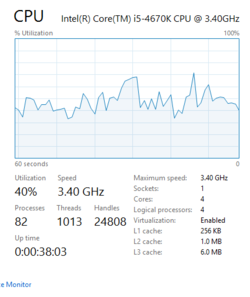Hi all. So, the computer was doing great till I updated to Windows 8.1 Pro. It lost the MS Bus controller driver and my Ethernet controller driver. I searched online and nothing works. I re-installed all the drivers from the ASRock site and still nothing. I have deleted the drivers and uninstalled them from Device manager and still nothing. Oh well, no biggie.
My main question is. I have a TV next to my computers, and I would like to play a FILE on the TV and still be able to use my computers. On a laptop it is easy because you have a display and with an HDMI you just connect the TV. But with this computer, it only has 1 HDMI, and I am using it to my main display. Is there any other way to do what I want? Any hardware I can buy?
Thanks.