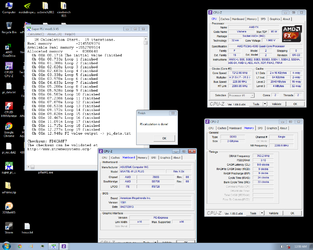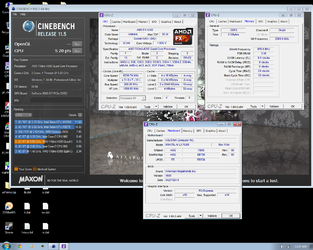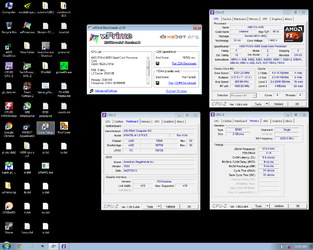- Joined
- Apr 19, 2012
-
Welcome to Overclockers Forums! Join us to reply in threads, receive reduced ads, and to customize your site experience!
You are using an out of date browser. It may not display this or other websites correctly.
You should upgrade or use an alternative browser.
You should upgrade or use an alternative browser.
Just Putzen Round
- Thread starter caddi daddi
- Start date
- Joined
- Apr 19, 2012
OK some more. Pushed a little harder. Max voltage on this board is 2.064v. It did nothing. Continued running 1.9v range because more doesn't help. Brick Wall at 7300mhz.
But I did get a little higher validation and a little better PiMod time as well.
Sabortooth couldn't even post -25c
7254MHZ - http://valid.canardpc.com/u6nba8
Specs:
M5A78L MX PLUS 125w support
AMD FX-4300 Quad Core
NV 9500GT DDR2
Medical Grade LN2 (Dewar 20L)
Antec 1000w Continuous Power Series
But I did get a little higher validation and a little better PiMod time as well.
Sabortooth couldn't even post -25c

7254MHZ - http://valid.canardpc.com/u6nba8
Specs:
M5A78L MX PLUS 125w support
AMD FX-4300 Quad Core
NV 9500GT DDR2
Medical Grade LN2 (Dewar 20L)
Antec 1000w Continuous Power Series
Attachments
- Joined
- Jan 12, 2012
there is different grades of LN2?Medical Grade LN2
Pretty cool that you're nearly 2 seconds ahead of the next person on the bot shrimpy and using Win 7.
- Joined
- Apr 19, 2012
Nice stuff shrimp, too bad you couldn't get the catout of the gate
Not sure what you mean? All 4 cores? Oh see that guy at only 6.2ghz on LN2 with the 4300 behind me? Well that's why. His cat had all four paws in the water and the chip didn't like it.
In fact the board and Cpu acted really weird shutting of a core with MSCONFIG. Really Flakey
there is different grades of LN2?
Pretty cool that you're nearly 2 seconds ahead of the next person on the bot shrimpy and using Win 7.
Actually I think there is, but don't quote me. I've seen it used in my field for shrinking Bushings and such for tight fits. Being a Mechanic, DRYICE is often used for purposes like this too. Not so much as it used to be.
That nearly 2 seconds is answered just above this very quote. Had 1000mhz on the other guy.
@Johan.
6500mhz 4 cores the Cpu walled. Blue Screen hard at 1.920v - Get to 7ghz plus shutting off all but 2.
Probably why I had pretty good luck TEC cooling up to 5.4ghz on FX too. They just get stable running only the first module.
- Joined
- Apr 19, 2012
OK Johan. You wanted to see quad cores running at the best they can do.
I can tell you this chip like most ALL FX chips, doesn't like all 4 or w/e amount of cores they carry, running all at once under extreme conditions.
So, that out of the way, We can have a look at what 6Ghz plus looks like.
Cinebench R11.5 and R15 plus a quicky WPrime @ 6.3Ghz and have a nice day.
I can tell you this chip like most ALL FX chips, doesn't like all 4 or w/e amount of cores they carry, running all at once under extreme conditions.
So, that out of the way, We can have a look at what 6Ghz plus looks like.
Cinebench R11.5 and R15 plus a quicky WPrime @ 6.3Ghz and have a nice day.
Attachments
- Joined
- Apr 19, 2012
Nice S_B some decent scores/clocks. What I meant about the cat was the Sabertooth. Too bad it's buugy.
Thanks.
The Sabo - Maybe it was just my hard luck. Gotta be some one with LN2 on a sabo somewhere. Just like any hardware. Luck of the draw. Not my first CB issue on a board.
Try s754. Those have Cold Boot issues like mad. Even with my TEC the board just won't post. But that's more a cpu issue than a board issue, never the less annoying as heck.
- Joined
- Aug 16, 2009
So finally got the beast back up and running. Will get some better pics later but here's a little tidbit for you. Over the last couple months I fell behind on some encoding ...... here is a snap of HWMoniter after running BDRebuilder (H264) for 10 hrs straight at stock speeds as I have not had time to step on it yet. Ambient temps were 19.8*C......

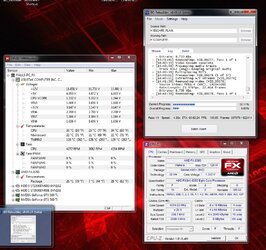
- Joined
- Apr 19, 2012
Dang FX chips run cool at stock huh?
Temps look good to go. You have headroom for days
Temps look good to go. You have headroom for days

- Joined
- Aug 16, 2009
Lots of head room yes but I also have lots of rad ..... with a 360 & 240 Black Ice extreme rad's 54mm thick only cooling the CPU and 1 Motherboard block. What surprised me here was the difference between socket and core temps we usually see about a 10*C difference or at least try to get that. Here after about 10 hrs of heavy encoding there is just 6*C difference. It's early to tell yet but looks like the waterblock that I put on the Northbridge and VRM's are doing a pretty good job so far.
- Joined
- Apr 19, 2012
Lots of head room yes but I also have lots of rad ..... with a 360 & 240 Black Ice extreme rad's 54mm thick only cooling the CPU and 1 Motherboard block. What surprised me here was the difference between socket and core temps we usually see about a 10*C difference or at least try to get that. Here after about 10 hrs of heavy encoding there is just 6*C difference. It's early to tell yet but looks like the waterblock that I put on the Northbridge and VRM's are doing a pretty good job so far.
Well you did a great job with the cooling and mounting.... Lets see what the overclock does to that difference in temps....
After a good de-lid, you can have those temp differences less than 5c at overclock loaded ftw. Is why I do them!
THIS was posted several years ago. This guy with a 9850BE was seeing a de-lid temp difference between core and socket of less than 5c on average, and was like that with every single chip de-lidded.
Obviously, from the temp reports as of now, your not in need of a de-lidding! And that's a good thing! Usually my core temps can spike easily 10c over socket temp on high voltage and overclocks.
- Joined
- Aug 16, 2009
Yes I have seen your posts on de lidding. Though interesting I have never seen the need for doing it for my needs as I don't bench but do need, or like some serious punch when doing my Video. Over the year's I have been tweaking my system geared more for better temps when encoding, the better my temps the better my OC and more frames I can render per second.
I can see where de lidding is useful for those benching like you, Johan and some of the others here but the benching bug has never been very strong in me. Some of your results that I have seen above are phenomenal but for me a good stable everyday rig is where my interests are at, I leave the other stuff that some of you guys love to those that love it.
I have about an hour left on these encodes then have to burn them to disks I will post some updates when I get around to stepping on this puppy later this week.
I can see where de lidding is useful for those benching like you, Johan and some of the others here but the benching bug has never been very strong in me. Some of your results that I have seen above are phenomenal but for me a good stable everyday rig is where my interests are at, I leave the other stuff that some of you guys love to those that love it.
I have about an hour left on these encodes then have to burn them to disks I will post some updates when I get around to stepping on this puppy later this week.
- Joined
- Apr 19, 2012
Yes I have seen your posts on de lidding. Though interesting I have never seen the need for doing it for my needs as I don't bench but do need, or like some serious punch when doing my Video. Over the year's I have been tweaking my system geared more for better temps when encoding, the better my temps the better my OC and more frames I can render per second.
I can see where de lidding is useful for those benching like you, Johan and some of the others here but the benching bug has never been very strong in me. Some of your results that I have seen above are phenomenal but for me a good stable everyday rig is where my interests are at, I leave the other stuff that some of you guys love to those that love it.
I have about an hour left on these encodes then have to burn them to disks I will post some updates when I get around to stepping on this puppy later this week.
Hmm. A small mis-understanding. I de-lidded for daily purposes back in the day. I've only LNed One de-lidded processor (6400+). The 9850BE was running 1.38v-1.4125 at 3600-3800mhzmhz daily with a 10c in temp drops. At the time I was only running a single 120.2 rad. But the heat was transferred to the liquid from the block at a much faster pace. Then it was relying on high CFM fans to remove the heat from the loop.
I actually do de-lid more so for daily setups. Just like the Intel guys are doing, but with the ease of just cutting the glue, or hammer punch method.
- Joined
- Apr 20, 2004
- Location
- JAX, Mississauna
Looks like all that beautiful tubing is doing the job for sure. When it gets down to work and grunt force, those 8 cores flex their muscles for sure. Thanks for the update.
RGone...
RGone...
Lots of head room yes but I also have lots of rad ..... with a 360 & 240 Black Ice extreme rad's 54mm thick only cooling the CPU and 1 Motherboard block. What surprised me here was the difference between socket and core temps we usually see about a 10*C difference or at least try to get that. Here after about 10 hrs of heavy encoding there is just 6*C difference. It's early to tell yet but looks like the waterblock that I put on the Northbridge and VRM's are doing a pretty good job so far.
- Joined
- Dec 19, 2012
Lots of head room yes but I also have lots of rad ..... with a 360 & 240 Black Ice extreme rad's 54mm thick only cooling the CPU and 1 Motherboard block. What surprised me here was the difference between socket and core temps we usually see about a 10*C difference or at least try to get that. Here after about 10 hrs of heavy encoding there is just 6*C difference. It's early to tell yet but looks like the waterblock that I put on the Northbridge and VRM's are doing a pretty good job so far.
Nice temps on that for sure! I'm curios how far you can push in that setup Bassnut. How about some pics of the finished product. I did some more testing with HT speeds, it was difficult to get good results since Catzilla bench runs the best after a restart so it took some time. Across the board the difference was at most 300 points and the results I found were not really what I expected. I had a Core frequency of 5.0 and NB at ~3000. It almost appears that it's not necessarily the frequency but a correlation of where it is compared to NB frequency. So 2 steps away from the NB either up or down consistently gave better results, next was one step with matching frequencies being at the bottom. So what I'm saying is with the NB at 3000 HT at 3500 or 24XX produced the best results, then 27xx and 32xx coming next and 3000 being the lowest.
Also as Mndrake knows I spent some time on the weekend trying to beat my 2x770 Intel score with the 9370 and after many attempts I managed yesterday. I thought I would post this here since not everyone frequents the Overclocktagon.
It took and extra 600MHz but I finally pulled it of, the way I see it is I'm using the same cooling so that makes it even right??
Here's the Intel at 4.8

And here's the 9370 at 5.4, I would also like to add that at this frequency the 3500 HT consistenly scored about 100 pts higher than 2475. I ran both several times.

One other interesting fact that I noticed, I spen the majority of my time working on the 720p score and finally "just" beat the i7. After that I ran the 1440p test and the FX really showed it's colours. My 1440p score with the i7 at the same 4.8 was 10100 but the FX at 5.4 scored 20% better with 12100?? That was cool!!
- Joined
- Sep 7, 2013
Hit 7200mhz 1.9v plus.
The verification it was possible. http://valid.canardpc.com/7e3fr5 Sorry fellas I had an 8350 that I was going to roll this LN2 on, but it turned out I traded it for some Samsung 840's for my gaming PC instead. May have been a dumb choice, but I game more than I benchmark and enjoy my new 780 and all that fun stuff that comes with it.
Man I love this motherboard. Doesn't support 9 series though. the only draw back I've found so far.
Cheers
WHAT IS THIS SORCERY?
Stupid H67 mobo. Stupid non K cpu
- Joined
- Aug 16, 2009
Nice temps on that for sure! I'm curios how far you can push in that setup Bassnut. How about some pics of the finished product. I did some more testing with HT speeds, it was difficult to get good results since Catzilla bench runs the best after a restart so it took some time. Across the board the difference was at most 300 points and the results I found were not really what I expected. I had a Core frequency of 5.0 and NB at ~3000. It almost appears that it's not necessarily the frequency but a correlation of where it is compared to NB frequency. So 2 steps away from the NB either up or down consistently gave better results, next was one step with matching frequencies being at the bottom. So what I'm saying is with the NB at 3000 HT at 3500 or 24XX produced the best results, then 27xx and 32xx coming next and 3000 being the lowest.
Also as Mndrake knows I spent some time on the weekend trying to beat my 2x770 Intel score with the 9370 and after many attempts I managed yesterday. I thought I would post this here since not everyone frequents the Overclocktagon.
It took and extra 600MHz but I finally pulled it of, the way I see it is I'm using the same cooling so that makes it even right??
Here's the Intel at 4.8
View attachment 141465
And here's the 9370 at 5.4, I would also like to add that at this frequency the 3500 HT consistenly scored about 100 pts higher than 2475. I ran both several times.
View attachment 141466
One other interesting fact that I noticed, I spen the majority of my time working on the 720p score and finally "just" beat the i7. After that I ran the 1440p test and the FX really showed it's colours. My 1440p score with the i7 at the same 4.8 was 10100 but the FX at 5.4 scored 20% better with 12100?? That was cool!!
I see you have been busy as well. Nice work Johan. Absolutely I will update you all as I step on this puppy. Could be interesting.
- Joined
- Aug 16, 2009
Nice temps on that for sure! I'm curios how far you can push in that setup Bassnut. How about some pics of the finished product.
Here you go Johan .......

Dam that's allot of wires ...... after all that I have 1 hard drive that didn't start up will have to check my connections.

Gotta get rid of that heat ...... 3 X 80mm one on the socket and 2 exhausting the back side of the motherboard.


Think I have a bit too much white LED lighting ...... gotta try and dim it a bit.

Though I do like the way the red in the back filters in.
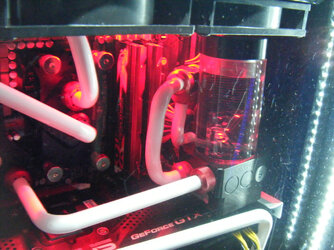

- Joined
- Apr 20, 2004
- Location
- JAX, Mississauna
That, bassnut, is a work of...
work of art man. Some things seem to exceed the parts in the sum of the whole and that system setup does exactly that. BEEEEEEEEUtiful.
RGone...ster.
work of art man. Some things seem to exceed the parts in the sum of the whole and that system setup does exactly that. BEEEEEEEEUtiful.
RGone...ster.
Here you go Johan .......
View attachment 141485
Dam that's allot of wires ...... after all that I have 1 hard drive that didn't start up will have to check my connections.
View attachment 141486
Gotta get rid of that heat ...... 3 X 80mm one on the socket and 2 exhausting the back side of the motherboard.
View attachment 141487
View attachment 141488
Think I have a bit too much white LED lighting ...... gotta try and dim it a bit.
View attachment 141489
Though I do like the way the red in the back filters in.
View attachment 141490
View attachment 141491
Similar threads
- Replies
- 6
- Views
- 10K