- Joined
- Dec 7, 2003
In case you were wondering what I've been up to since completing my benching station. I give you the SpacemanSpiff-Navig project. Yes we need to give it a better name.
SpacemanSpiff liked my work on my first benching station, so after some negotiatin', we came up with plans for a fully lidded benching station to his design specs.
Here was my first rough sketch of what he described to me:

And here were some of his designs for layout:

Here is an overall rough mockup of the component layout:

The build is on going--here is the latest pic:

I'm shootin' for completion of the case in maybe 2 weeks, after which it'll be shipped to Spaceman for the install and accessories/lighting.
Here is the worklog.
I'll post pics here every now and then like I do.
navig
SpacemanSpiff liked my work on my first benching station, so after some negotiatin', we came up with plans for a fully lidded benching station to his design specs.
Here was my first rough sketch of what he described to me:
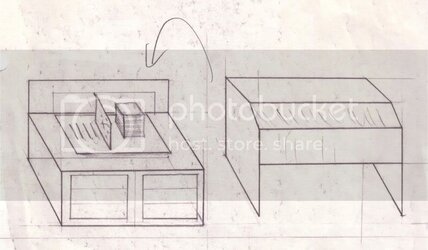
And here were some of his designs for layout:

Here is an overall rough mockup of the component layout:

The build is on going--here is the latest pic:

I'm shootin' for completion of the case in maybe 2 weeks, after which it'll be shipped to Spaceman for the install and accessories/lighting.
Here is the worklog.
I'll post pics here every now and then like I do.
navig






































