You may be getting the max out of your memory at 243 and have it be stable as you are using only DDR2 800 which is based on a 200 mhz speed. Can you post some screen shots of your bios? It sounds like we are not talking about the same thing at times when you mention multipliers. These things can be difficult to communicate with inexperienced overclockers when you can't actually see what they are looking at. From the info on multipliers you have given us it looks like you can't go higher than 11 and that your CPU multiplier may be "upwardly" locked.
In fact, I just did a little research and the 9550 is not a "black edition" cpu. That is, it does not have the unlocked multiplier:
http://products.amd.com/en-us/DesktopCPUDetail.aspx?id=400
So, you cannot go higher than 11x. 200mhz. x 11 = 2.2 ghz. You are stuck with manipulating your front side bus which also overclocks your memory and that is why you are having a problem behond the point you have reached. Your ram speed is maxed out. If you had DDR2 1066 you could push your ram more.