- Joined
- Nov 3, 2008
Turn OFF C1E support. One of our members was reporting some odd behavior with C1E enabled and Vista, a little while ago. It might clear up some of the issues, or none of them, but it won't hurt to try. I'd definitely check with eVGA to see if a new BIOS has been released, or is in the works.

 just need a diff program what u recommend ?
just need a diff program what u recommend ?