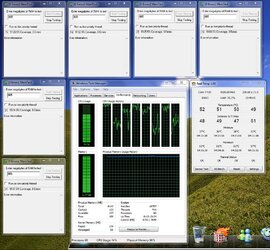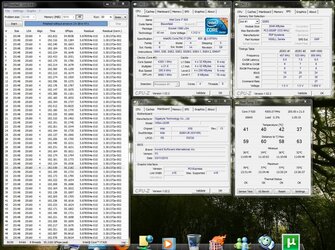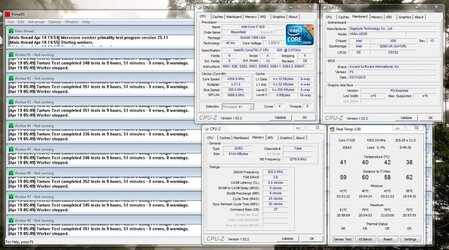I have a i7 920 D0 w/ a GA-X58A-UD3R and Corsair 1600 3x2GB. I was able to get to 3.8Ghz really easily but I haven't been able to get to 4.0 or 4.2GHz. Temps are fine, typically 62-64C Max under 100% load (Prime95). Once I go to CPU ratio of 20 or 21 the machine will freeze on Prime95 after just a 1-2 seconds, sometimes then followed by a BSOD, so it posts and boots but no 100% load. I figured its the vCore and I've gone up to 1.33125 and still hasn't improved.
I saw a post here talking about changing the Load-line Calibration (mine is Standard) and the Dynamics Vcore (never done this, I just change teh CPU vCore).
Any tips where to go next?
My stable 3.8Ghz settings are below:
Advanced CPU Features:
CPU Clock Ratio ................................ [19 ]
Intel(R) Turbo Boost Tech ................. [Disable]
CPU Cores Enabled .......................... [All]
CPU Multi Threading ..........................[Enable]
CPU Enhanced Halt (C1E) ................. [Disable]
C3/C6/C7 State Support ................... [Disable]
CPU Thermal Monitor ........................ [Enable]
CPU EIST Function ............................ [Disable]
Virtualization Technology ................. [Disable]
Bi-Directional PROCHOT .................... [Enable]
Uncore & QPI Features:
QPI Link Speed ..............................[x36] 7.2GHz
Uncore Frequency ..........................[x17] 3400MHz
Isonchronous Frequency ...............[Enable]
Standard Clock Control:
Base Clock (BCLK) Control .................. [Enable]
BCLK Frequency (MHz) .........................[200]
PCI Express Frequency (MHz) ............. [100]
C.I.A.2.................................................. [-]
Advanced Clock Control:
CPU Clock Drive ..............................[800]
PCI Express Clock Drive ................ [900]
CPU Clock Skew ............................ [0]
IOH Clock Skew ............................. [0]
Advanced DRAM Features:
Performance Enhance .......................... [Standard]
Extreme Memory Profile (X.M.P) ........... [Disable]
System Memory Multiplier (SPD) ........... [ 8]
DRAM Timing Selectable (SPD) ............. [Quick]
Channel A + B + C
Channel A Timing Settings:
##Channel A Standard Timing Control##
CAS Latency Time ..................[8]
tRCD ......................................[8]
tRP ........................................[8]
tRAS ......................................[24]
CR..........................................[2]
B2B........................................[-]
Advanced Voltage Control:
CPU Intel Core i7 920 D0 Stepping
Load Line Calibration .................... [Standard]
CPU Vcore ......................................[1.275]
QPI/VTT Voltage 1.150v .................[1.295]
CPU PLL 1.800v ..............................[1.80]
PCIE 1.500v ...................................[AUTO]
QPI PLL 1.100v ..............................[AUTO]
IOH Core 1.100v ............................[AUTO]
ICH I/O 1.500v ...............................[AUTO]
ICH Core 1.1v ................................[AUTO]
DRAM
DRAM Voltage 1.500v .............. [1.64]
DRAM Termination 0.750v.......... [AUTO]
Ch-A Data VRef. 0.750v ...........[AUTO]
Ch-B Data VRef. 0.750v ...........[AUTO]
Ch-C Data VRef. 0.750v ...........[AUTO]
Ch-A Address VRef. 0.750v ........[AUTO]
Ch-B Address VRef. 0.750v ........[AUTO]
Ch-C Address VRef. 0.750v ........[AUTO]
I saw a post here talking about changing the Load-line Calibration (mine is Standard) and the Dynamics Vcore (never done this, I just change teh CPU vCore).
Any tips where to go next?
My stable 3.8Ghz settings are below:
Advanced CPU Features:
CPU Clock Ratio ................................ [19 ]
Intel(R) Turbo Boost Tech ................. [Disable]
CPU Cores Enabled .......................... [All]
CPU Multi Threading ..........................[Enable]
CPU Enhanced Halt (C1E) ................. [Disable]
C3/C6/C7 State Support ................... [Disable]
CPU Thermal Monitor ........................ [Enable]
CPU EIST Function ............................ [Disable]
Virtualization Technology ................. [Disable]
Bi-Directional PROCHOT .................... [Enable]
Uncore & QPI Features:
QPI Link Speed ..............................[x36] 7.2GHz
Uncore Frequency ..........................[x17] 3400MHz
Isonchronous Frequency ...............[Enable]
Standard Clock Control:
Base Clock (BCLK) Control .................. [Enable]
BCLK Frequency (MHz) .........................[200]
PCI Express Frequency (MHz) ............. [100]
C.I.A.2.................................................. [-]
Advanced Clock Control:
CPU Clock Drive ..............................[800]
PCI Express Clock Drive ................ [900]
CPU Clock Skew ............................ [0]
IOH Clock Skew ............................. [0]
Advanced DRAM Features:
Performance Enhance .......................... [Standard]
Extreme Memory Profile (X.M.P) ........... [Disable]
System Memory Multiplier (SPD) ........... [ 8]
DRAM Timing Selectable (SPD) ............. [Quick]
Channel A + B + C
Channel A Timing Settings:
##Channel A Standard Timing Control##
CAS Latency Time ..................[8]
tRCD ......................................[8]
tRP ........................................[8]
tRAS ......................................[24]
CR..........................................[2]
B2B........................................[-]
Advanced Voltage Control:
CPU Intel Core i7 920 D0 Stepping
Load Line Calibration .................... [Standard]
CPU Vcore ......................................[1.275]
QPI/VTT Voltage 1.150v .................[1.295]
CPU PLL 1.800v ..............................[1.80]
PCIE 1.500v ...................................[AUTO]
QPI PLL 1.100v ..............................[AUTO]
IOH Core 1.100v ............................[AUTO]
ICH I/O 1.500v ...............................[AUTO]
ICH Core 1.1v ................................[AUTO]
DRAM
DRAM Voltage 1.500v .............. [1.64]
DRAM Termination 0.750v.......... [AUTO]
Ch-A Data VRef. 0.750v ...........[AUTO]
Ch-B Data VRef. 0.750v ...........[AUTO]
Ch-C Data VRef. 0.750v ...........[AUTO]
Ch-A Address VRef. 0.750v ........[AUTO]
Ch-B Address VRef. 0.750v ........[AUTO]
Ch-C Address VRef. 0.750v ........[AUTO]