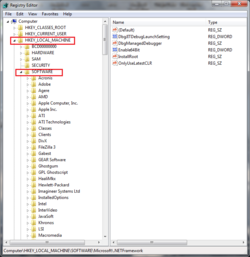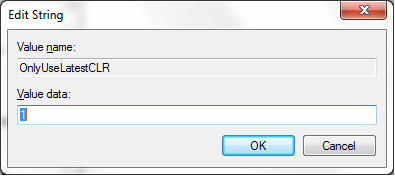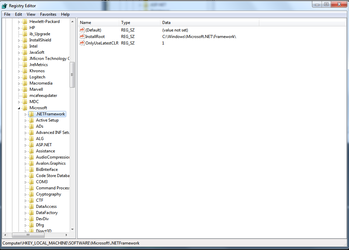- Joined
- Aug 30, 2004
- Location
- Santa Barbara, CA
If your CCC does not open or crashes immediately after it opens, there is an easy fix. I have searched around for almost six months to find a solution. If you notice that older CCC's work and not the newer ones, it is because the older ones seem to be ok with .NET3.5, whereas the newer ones require .NET4.
To solve the problem, you have to force use of the latest .NET libraries. It is done as follows <See attached images in order i.e CC1,ccc2,ccc3>.
I found this fix somewhere on the AMD Games forum so full credit to whoever came up with the idea {and apologies for not bookmarking your post!}
The string created was OnlyUseLatestCLR.
To solve the problem, you have to force use of the latest .NET libraries. It is done as follows <See attached images in order i.e CC1,ccc2,ccc3>.
I found this fix somewhere on the AMD Games forum so full credit to whoever came up with the idea {and apologies for not bookmarking your post!}
The string created was OnlyUseLatestCLR.