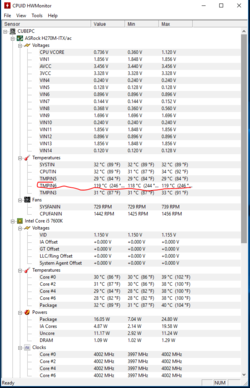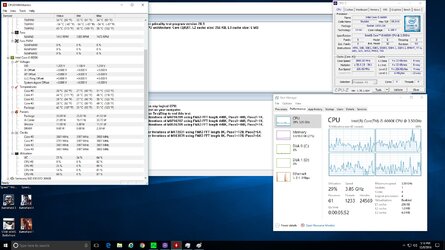- Joined
- Dec 27, 2008
I'm topping out at 4.0 ghz instead of 4.2 ghz which is the advertised turbo boost frequency for this chip.
With the bios version it shipped with I would see 4.2 at idle but it would drop back to 4.0 under load.
After updating the bios I don't see 4.2 at all.
Any ideas? Is there some bios setting I need to change? Currently, all bios settings are at Auto/default except LLC which I had to bump up to make it stable when stress testing.
Core temps are very low when stress testing, maxing out at 64c, so it isn't thermal throttling.
There is an odd reading for TMPIN6 in Hardwaremonitor but I take it to be bogus.
With the bios version it shipped with I would see 4.2 at idle but it would drop back to 4.0 under load.
After updating the bios I don't see 4.2 at all.
Any ideas? Is there some bios setting I need to change? Currently, all bios settings are at Auto/default except LLC which I had to bump up to make it stable when stress testing.
Core temps are very low when stress testing, maxing out at 64c, so it isn't thermal throttling.
There is an odd reading for TMPIN6 in Hardwaremonitor but I take it to be bogus.
Attachments
Last edited: