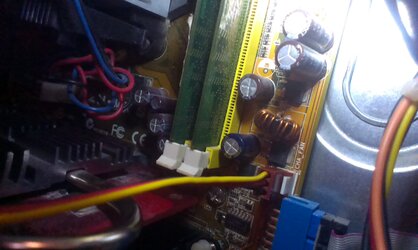-
Welcome to Overclockers Forums! Join us to reply in threads, receive reduced ads, and to customize your site experience!
You are using an out of date browser. It may not display this or other websites correctly.
You should upgrade or use an alternative browser.
You should upgrade or use an alternative browser.
8600gt doesn't boot
- Thread starter MarkWW
- Start date
- Joined
- Dec 19, 2012
OK, I did some googling and doesn't seem you are alone with the board 8xxx series issue. A couple things you could try would be to update the BIOS and chipset drivers for the board. I'll have to check the card but it may be a conflict with PCIe gen 1 and 2
EDIT: I haven't been able to determine which PCIe your board is using. I'm going to assume PCIe 1.0. Early Nvidia PCIe 2.0 cards would quite often not work in PCIe 1.0 and 1.0a but wuld work in 1.1. Typically AMD cards wren't having the same problem.
Is this your main PC or just a project?
EDIT: I haven't been able to determine which PCIe your board is using. I'm going to assume PCIe 1.0. Early Nvidia PCIe 2.0 cards would quite often not work in PCIe 1.0 and 1.0a but wuld work in 1.1. Typically AMD cards wren't having the same problem.
Is this your main PC or just a project?
Last edited:
- Joined
- Dec 19, 2012
Well that board is really near the end of it's life IMO. But I think you may have to look for an AMD card if you want to continue using it. I'm not 100% but I do think what I mentioned about PCIe is likely the root issue. That board is the M2n-MX se correct?
- Joined
- May 30, 2004
a 500W PSU giving out only 170W of 12v? That is an OLD spec PSU.
It's probably a cheap PSU!
Similar threads
- Replies
- 4
- Views
- 5K