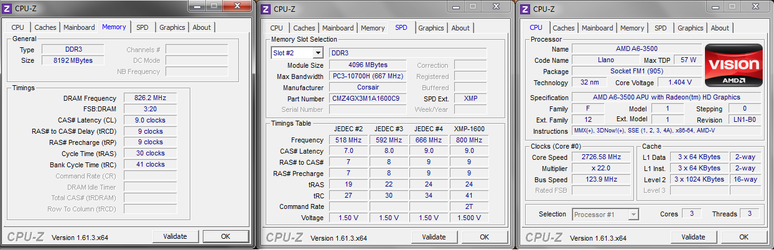Been reading some AMD APU OC threads here, but mine is different. OC'ed to 2.7 from 2.1 stock, didn't raise any voltage. Ram is on 1600 1T-9-9-9-24 stock voltage too. I noticed when I played dota 2 my FPS goes down to 30 instead of 50-40ish when I was on stock. Also when I ran Prime95 and HWMonitor for 12hrs. Saw my TMPIN02 was on 75c. Is that NorthBridge temp? My mobo is GA A55M-DS2.
Stock Cooling.
Corsair Vengeance 1600 (2x4)GB.
Generic 600w PSU.
and I also have 3 fans installed. 1 pull, 2 push.
I only changed RAM timings, CPU Freq, CPU Clock Ratio, and CPB Ratio. All other are untouched.
Update:
CPU Freq 105,106,109,110,123 - Black Screen, No Signal on monitor.
CPU Freq 122 - Endless Flickering.
CPU Freq 107,108,111,112,124 - works fine like the way it should work. I wonder why. Will keep increasing CPU freq by 1 to see.
CPU Freq 120,121 - works but text and some things doesn't display correctly.
I jumped from 112 to 120 in testing because I want to get the highest CPU Freq I can get so I think no point in testing the lower values.
Also when resetting the CMOS my SATA Drive isn't detected. Can anyone help me?
Update:
OC
CPU Clock Ratio to 2.7ghz
VGA Core Clock Auto
Core Performance Boost Disabled
CPU Freq 124
Memory Clock x6.66 1652mhz
Voltage at Stocks
CNQ AUTO
CSTATE AUTO
DRAM Configuration set to Auto because when I set it to manual and use the settings from what CPU-z detected, POST screen tells me it suffered from fail boots because of HW configuration. Please help me out because this is my first time overclocking. Thanks!
Stock Cooling.
Corsair Vengeance 1600 (2x4)GB.
Generic 600w PSU.
and I also have 3 fans installed. 1 pull, 2 push.
I only changed RAM timings, CPU Freq, CPU Clock Ratio, and CPB Ratio. All other are untouched.
Update:
CPU Freq 105,106,109,110,123 - Black Screen, No Signal on monitor.
CPU Freq 122 - Endless Flickering.
CPU Freq 107,108,111,112,124 - works fine like the way it should work. I wonder why. Will keep increasing CPU freq by 1 to see.
CPU Freq 120,121 - works but text and some things doesn't display correctly.
I jumped from 112 to 120 in testing because I want to get the highest CPU Freq I can get so I think no point in testing the lower values.
Also when resetting the CMOS my SATA Drive isn't detected. Can anyone help me?
Update:
OC
CPU Clock Ratio to 2.7ghz
VGA Core Clock Auto
Core Performance Boost Disabled
CPU Freq 124
Memory Clock x6.66 1652mhz
Voltage at Stocks
CNQ AUTO
CSTATE AUTO
DRAM Configuration set to Auto because when I set it to manual and use the settings from what CPU-z detected, POST screen tells me it suffered from fail boots because of HW configuration. Please help me out because this is my first time overclocking. Thanks!
Last edited: